Boxcutter is the darling of Hard Ops. It’s the thing we mess with when we want a break from Hard Ops. (redacted) I want to make this tool unique. And this version takes us a little closer to the next level of cutting.
I am pleased to announce Boxcutter 6.5 Symslice.
Gumroad Customers: The top file is always the latest version.
Blender Market Customers: the file….
Here is what happened in the last version. MaterialScythe
I will go over each of the enhancements you can expect in this version.
View Alignment V1 –
It’s v1 because this is just the start.
When you start boxcutter there is a border. If you press alt + shift + mmb on a face. The view will align to that face. This is something I wanted to add to hard ops as well but differently however that may come at a later time.
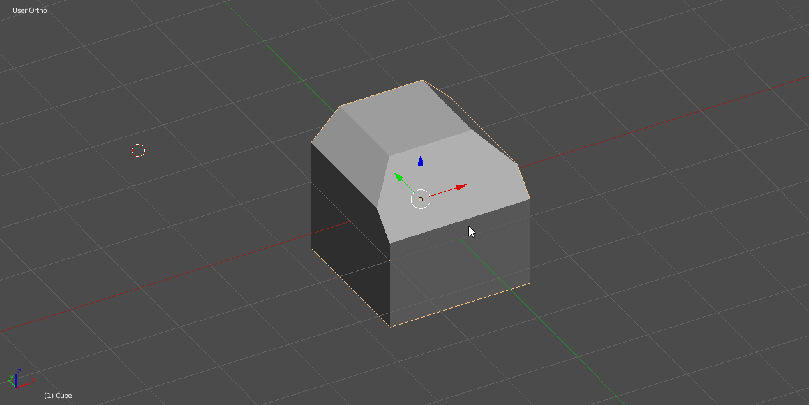
This tool is invaluable to making angled cuts and and comes in handy for alignment related issues. I use this all the time and cant wait for it’s next level.
Mirror –
Boxcutter now has mirror. This is a big enhancement and was a welcome addition to Boxcutter. In the D menu you can select the axis (holding shift) and select multiple axis.
Before I would cut on one side and mirror to the other using Hard Ops (alt + x).
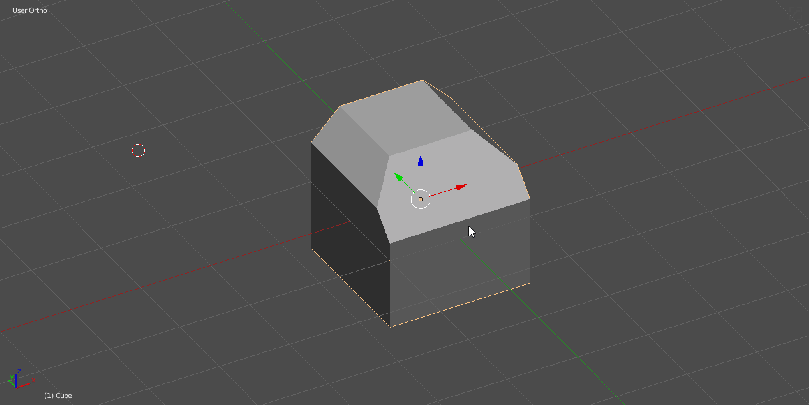
Enabling the a mirror axis on the D menu will allow mirror cutting.
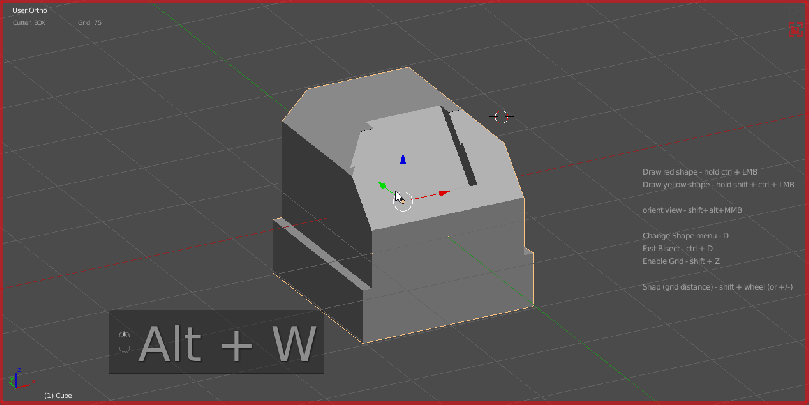
Non Destructive Changes –
There have also been changes to the format of the D menu. This should make it easier to understand / use.

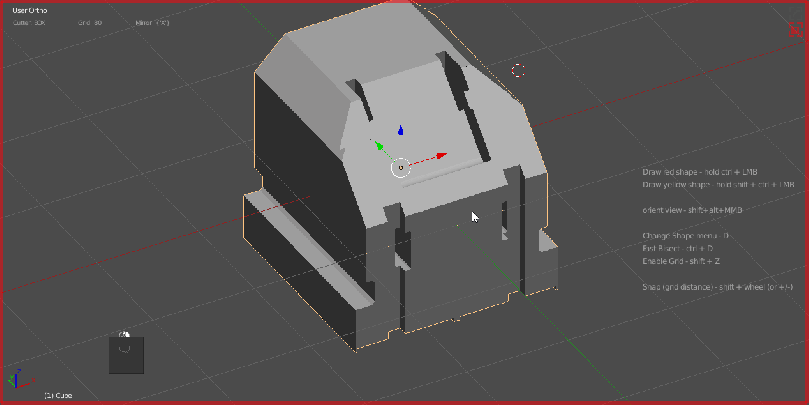
Rotation –
Pressing R during drawing will rotate the object the amount of degrees specified in the D menu.
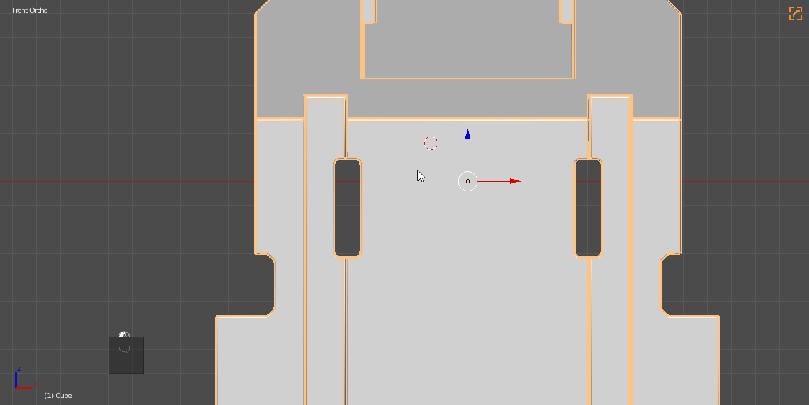
This was also in the last version but has been improved for this version.
Additional Notes –
- logo fixes
- Hard Ops connection improvements
- faster boolean method than previous
- fix for cutting to cursor in local view
- fix for cutting with distant origin
- bugfixes
Support Notes –
There appeared to be some issues with this release due to changes between Blender versions 2.78c/2.79/2.8.
Sometimes pressing D will get you a menu like this.
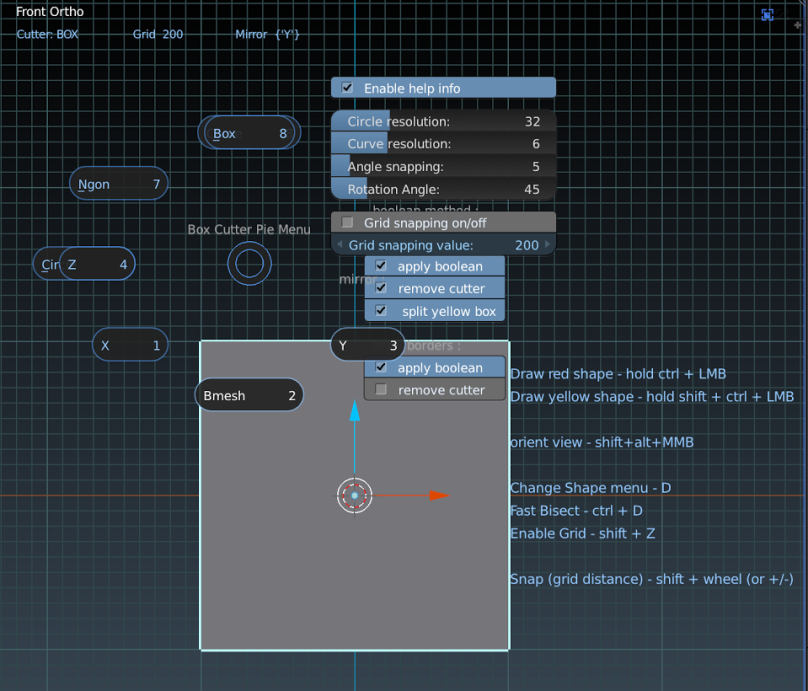
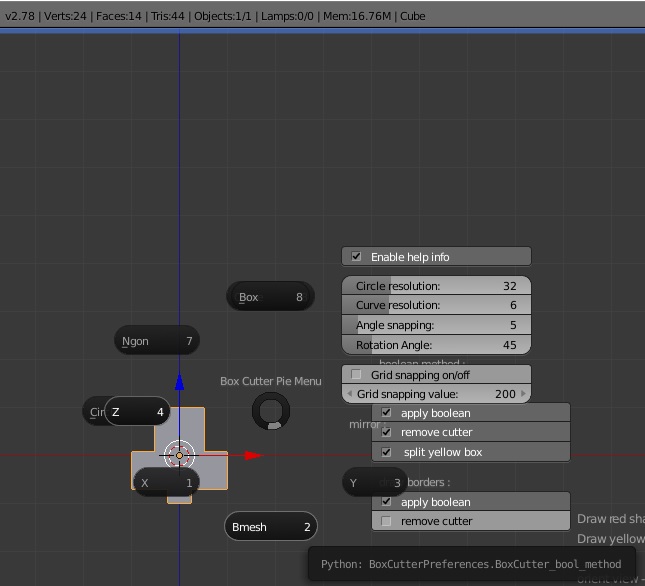
If this happens there is a hotfix version released(4/30/17) to markets containing an additional option.
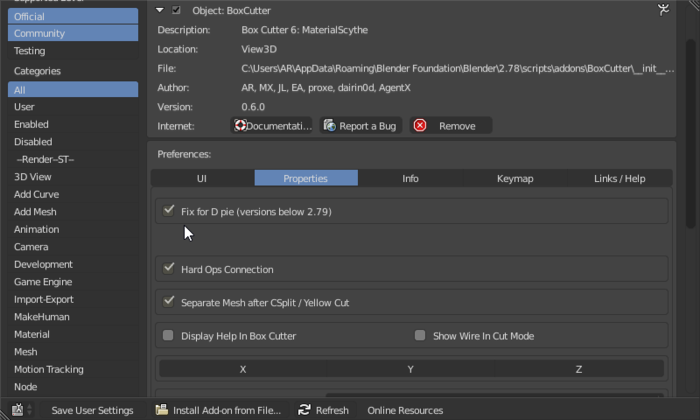

There is also a known issue where the menu can have issues refreshing and displaying correctly if the window draw method is not set to triple buffer.
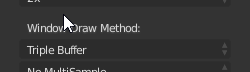

When drawing a box I get this error.
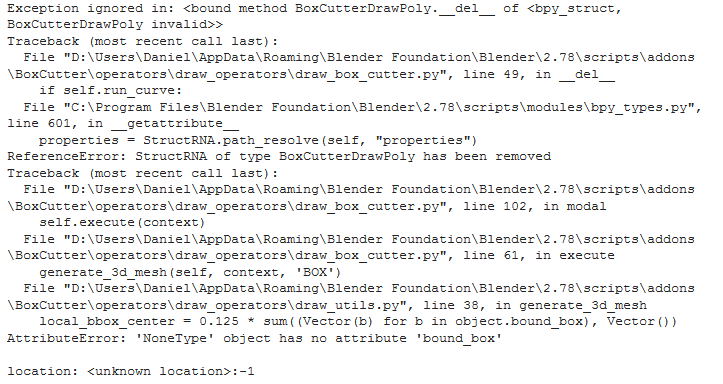
Reinstall boxcutter using the latest fix from the sales page. This is a resolved issue.
Unable To Install –
Do not use install from file. I recommend installing things as per the 008 guide. Just put the contents of the zip in your add on directory. Replace the previous folders or rename them to keep classic versions.
Pie Not Showing Symmetry –
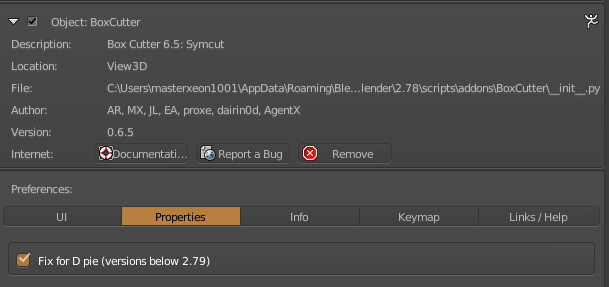
If you use fix for Pie. This will require you also utilize the T panel for symmetry.
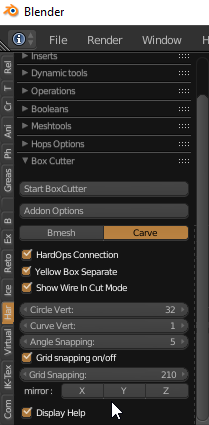

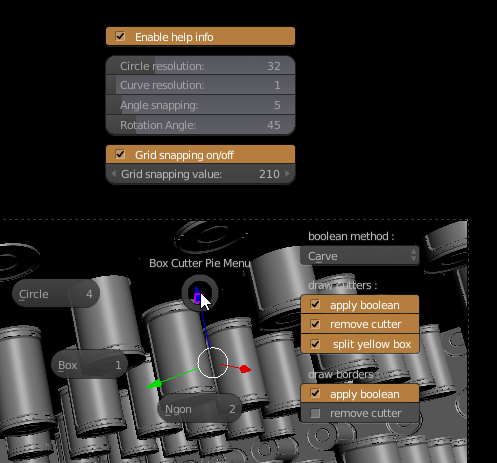
This is due to differences between blender 2.79 and 2.78 and lower and the support the pie menus now have. I apologize for the inconvenience and hope this becomes more normalized come 2.79 official.
There is more in the release_log.md in the zip file.
Enjoy!



Any idea why my Box Cutter pie menu is all jumbled up? Symmetry option isnt’s a thing you can click but one of the pie items in the circle. Dunno where i can post an image of it.
i will check into this and get back with a response soon. Im sure its something trivial like using 2.78.4 or something. I’ll get back to you with a resolution.
Hello, I have version 2.78c of blender reinstall and box cutter 6.5. My worry is presented here, namely the display of icons that superimposes z and circle … I have set the windows draw method on triple buffer and nothing. Also in box cutter options I can not find the check mark “Fix for D pie. Help me!
Sorry I just found the box cutter file 6.5.2 (in gumroad) everything works.
Have a good day
lol happy day!
Master Xeon,
will we have a freehand/grease pencil option other than circle, box, ngon?
Thank you
we got future plans but nothing with the grease pencil. Too messy. We’ll see.
Ok, good to know.
About the grease pencil, it’s ok, the important is you can draw a freehand line and then you’ll have the cut, it will be very useful.
Thank you for your answer.
Not working “R” and “Shift+R” Rotation operation, i press Ctrl+LMB and continuing to hold LMB press “R” or “Shift+R” – cutting border not rotation, but start to moving…
i am not sure what this means.
R for rotation. I dont know what shift + R does. But in the d menu you can also set the rotation amount to 1 and its smoother without snapping.
When drawing a box press tab while drawing to go to edit mode. Then you can press R to rotate it. S to scale. Or even move points.
Hope that helps.
Alt+W – Start BobCutter, but how to stop it? (blue border is annoying me..)
esc.
the blue border is to make it apparent that boxcutter is active.
Escape closes it.