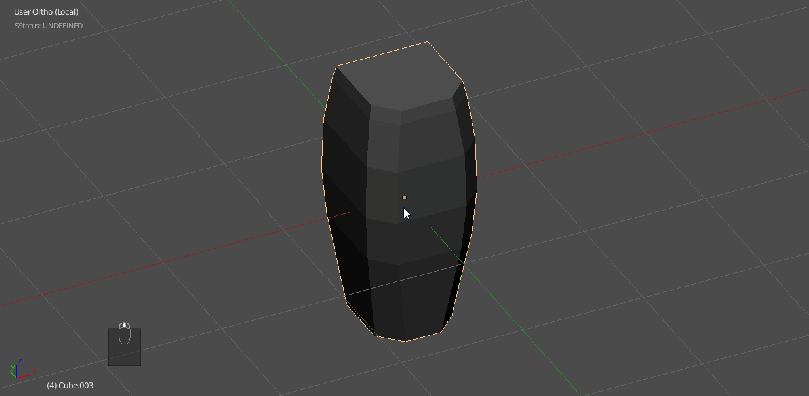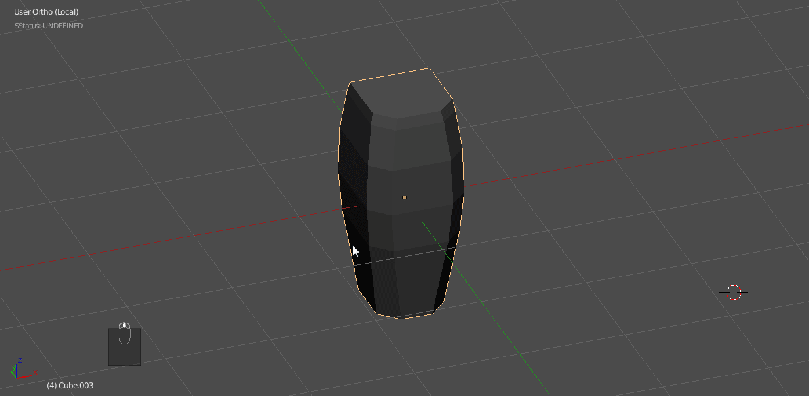BC5 is only compatible with Blender 2.78 and above.
BC4 works with 2.77 but not BC5. You will need 2.78.
Boxcutter 5 has been worked on alongside Hard Ops 8: Polonium. This means that they are working even better and on the same level with special behaviors working even better.
While the basic idea is to keep BoxCutter simple there has been some additional complexity added for more functionality.
People always ask the difference between Hard Ops and Boxcutter.
“Hard Ops is a toolkit. Boxcutter is a cutter.”
D Button Pie Menu –
The D button has been changed to be a pie menu with the most relevant options. This is only in boxcutter mode (or when the border is active). Otherwise this is still grease pencil. The options contained here are the most relevant and was something we had been debating on for a while. Turns out everyone loves pies.

NewBox –
The redbox has been enhanced quite a bit this version and now has
- tab to edit / c to cut to cursor
- bevel behaviors (MMB on one point or MMB outside for all points)
- x swap cut out and rebool
- same behavior as classic red box while also having new behavior

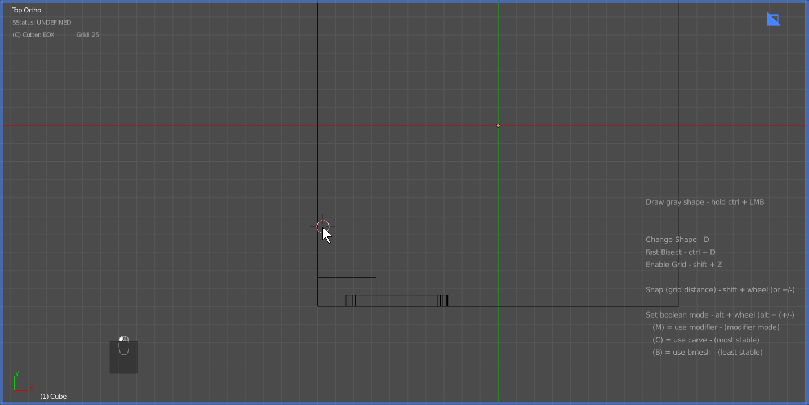
The reason this sort of behavior is needed is due to the fact I drew alot of boxes using the ngon tool for this level of control. It reduces quite a few clicks for myself.
Also the X to swap between rebool box and cutter seemed to be an essential and universally needed behavior among all tools.
NewCircle –
New circle also shares the same behavior among all the tools. Aside from not having edit mode. X will swap rebool and cutout. We are still wanting to leave this tool open for another idea in development.

Better Mesh Behavior –
This one is about how it behaves with meshes that are not Csharpened (or bevelled). This was an irritation in previous versions with it bevelling meshes that didn’t need to be bevelled. In all the previous gifs I am slicing and cutting the mesh without changing the sstatus. This is is essential since it makes the workflow easier to control.
If the mesh is in Csharp sstatus then Boxcutter works a little differently as you all know where after every cut the csharpen operation is performed.
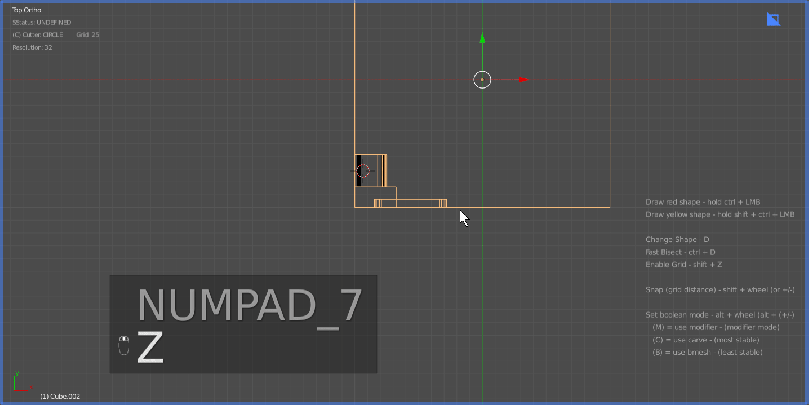
Alternatively if the mesh has no bevel it will leave it unbevelled which opens up for some interesting possibilities.
I have been experimenting with using boxcutter on boolshapes for advanced shapes. It’s hard to explain but here is a basic example.
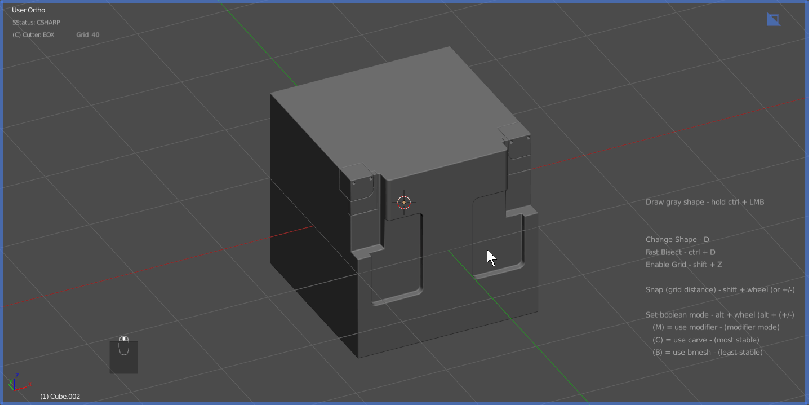
In this example I am using boxcutter on a boolean shape that is still live in the primary shape. When you really get down and experiment with this workflow you can make some very interesting shapes that would be impossible or difficult to model. You can also use the boxcutter box to clean up these boolshapes for re-usability like a subset insert. Which can also be experimented with.
I have began making all sorts of interesting elements with these by cleaning them up and adding sub cuts while they are live. It also behaves faster than working the other way.

Rebool Mod Mode –
When using Boxcutter there are multiple modes.
- (C) Use Carve boolean for cutting
- (B) Use Bmesh boolean for cutting
There is a 3rd option as well for modifiers that were kept live for reuse / tweaking / rebooling. This has been expanded into two additional modes.
- (B)Mesh Mod – keeps the modifier and sets it to bmesh boolean on mesh
- (C)Carve Mod – uses the classic modifier of carve for the boolean
This also now expands into rebool which can now be a modifier which can be tweaked.
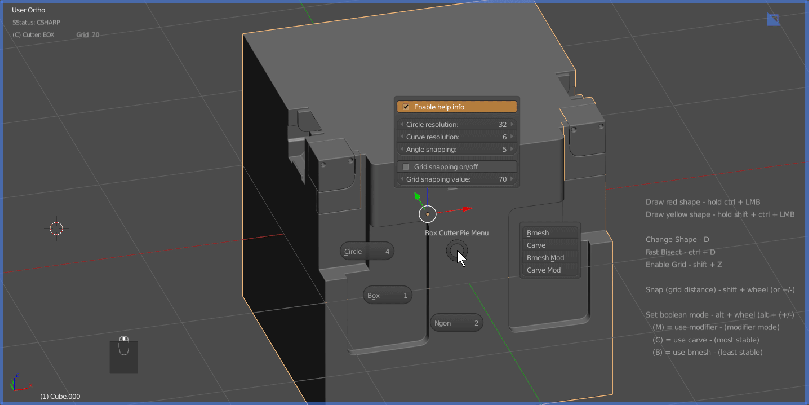
But to show one more example of it.

The rebool being live is sometimes hard to see but when you csharp the main mesh it becomes real. The next thing is you may have to separate the object using P in edit mode after using L to select linked over the geometry your cursor is leaning over.
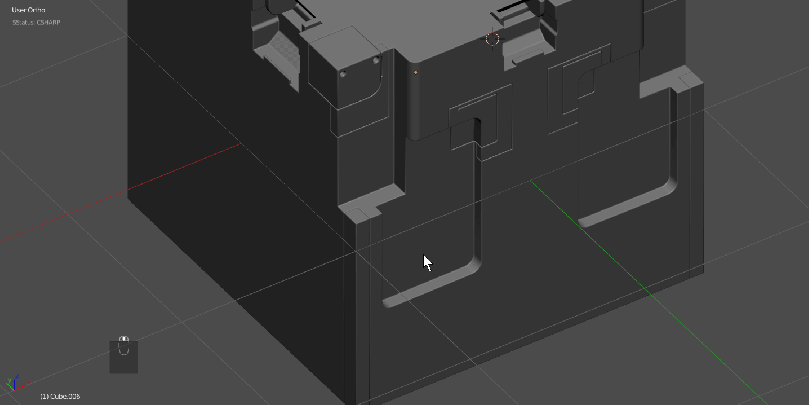
Blender has made many changes between 2.77 and 2.76 which of course change things for the better. It also makes changes to backwards compatability so I must stress Boxcutter is incompatible with previous versions of Blender as is Hard Ops. But I guess this isn’t a big deal since we don’t go back using old versions I hope.
Additional Notes –
The older feature of fast bisect is still very useful. I use it to but guidance lines on non quad flows. I hope everyone tries it out. Guidance lines can comes in handy for controlling the edge flow provided to the boolean modifier for mesh solving.

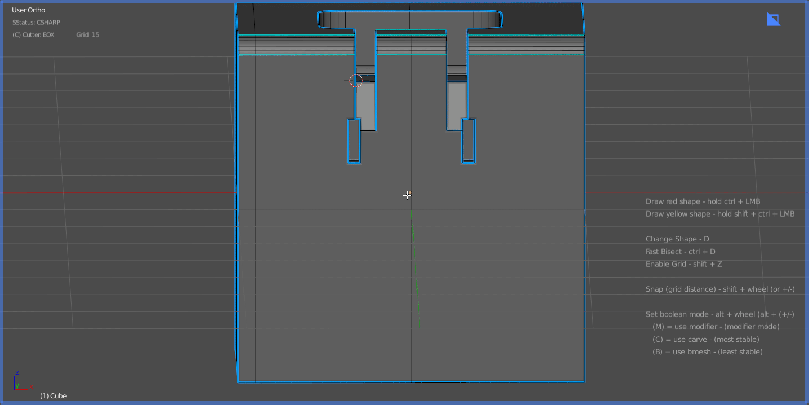
The left side shows the addition of a guidance loop for booleans versus the right side which doesn’t have one and therefore solves differently and less than optimal.
Ngon hasn’t changed much but that’s because it’s still pretty darn good.
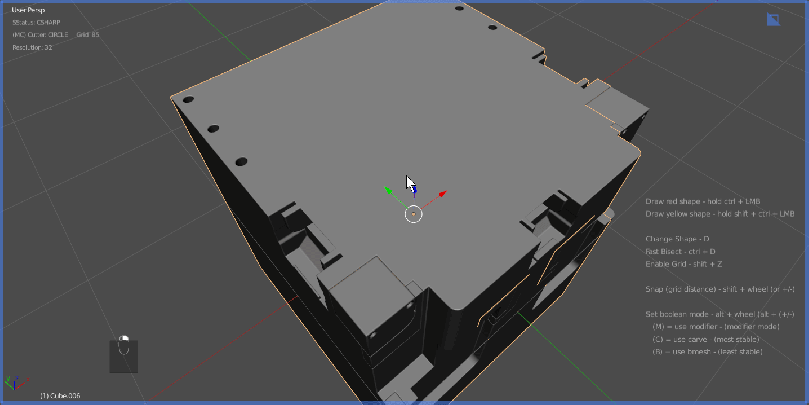
And the new box tab mode is useful for switching to a rebool (with X).

Also the preferences have been changed a bit in the way the default settings are saved. Not to mention we removed experimental options to just simplify it while we work on said experiments.
Bevel Vs Curve –
In Ngon / Newbox mode you are able to MMB points to bevel them.

Pressing Q will change from bevel mode to curve mode. This was also in the last version. I don’t use it as much but it is there.

Support –
Q: My boxcutter 4 worked fine but boxcutter 5 does not work. Why?
A: Blender 2.77 works with BC4 / 2.78 and up works with BC5
Q: How do you install?
Q : When I use drawshape / ngon / circle I get an error! I am using 2.78 and above.
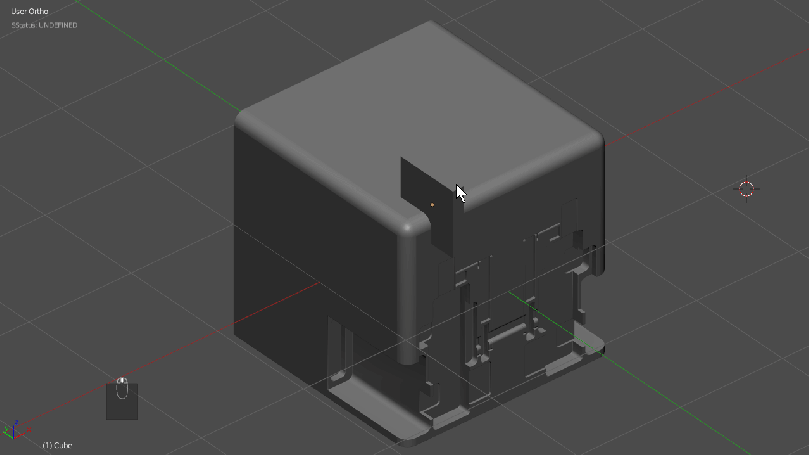
A: Check the modifier stack. Make sure no other booleans are active.

Without the inactive boolean modifier present in the stack you now can use BoxCutter without issue.
In Closing –
As always AR is in the shadows… killing it.
So we are already at work on the next update discussing features like Viewline and multishape which didn’t make it. And on that note I’ll let Model 500 play me out. I hope everyone enjoys the latest update.