Hard Ops! https://gum.co/hardops/
So for Hard Ops 065 alot of the features and enhancements are thanks to AR. He’s the other half behind Hard Ops making enhancements in the shadows and helping me bring my ideas to life. So as I always say Hard Ops has been a team effort and hopefully the author log will continue to expand as this vision comes together.
So onto business.
I assume everyone has seen my latest video of the Red Inserts demo.
I had the desire to create inserts in Blender similar to that of Chipp Walters in his Moi videos. There are alot of things in the workflow of moi that I find interesting while I also have behavioral gripes that keep me working in Blender.
So this is where the idea originally came from however I felt he was using alot of buttons and also Moi is kinda hard at times with their directional selection behavior and all of that.
AR implemented a menu that now comes up if nothing is selected. It’s still being worked on so it’s a bit buggy.
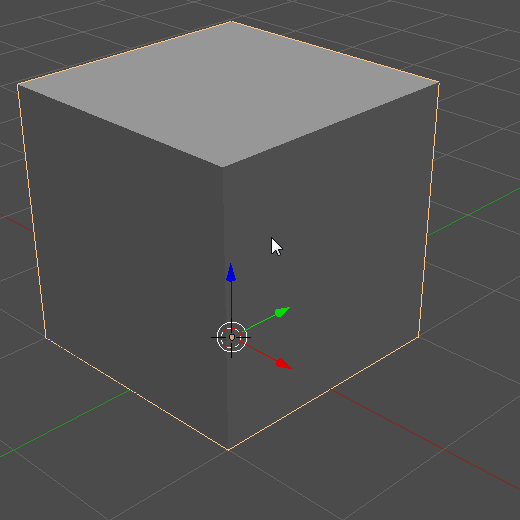
Another thing worth mentioning is the insert system is only temporary. It has become fun playing with inserts but I do hope to move it to an external system shortly and lower the overhead. But it has been fun and convenient experimenting with them. A superior system is coming soon though. So will the ability to add your own meshes.
With the current system it is just too much work to do so its not possible yet.
The Q menu ordering has also seen some changes.
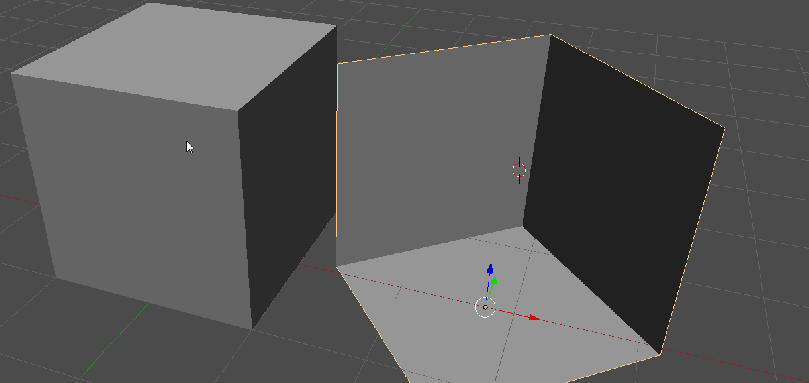
So at the start you have the choice to Ssharp / Csharp and Tthick off the bat. These options will change to their relevance which is subject to change. So for now that is how these menus start.
But it gets even better. There is now an option for bevel segments in the operations panel. This comes in really handy for setting up for the enhanced Cstep and Sstep.
This brings me to my next point. Cstep and Sstep has been improved dramatically. It is still a one way street but it’s like having a party in your car.
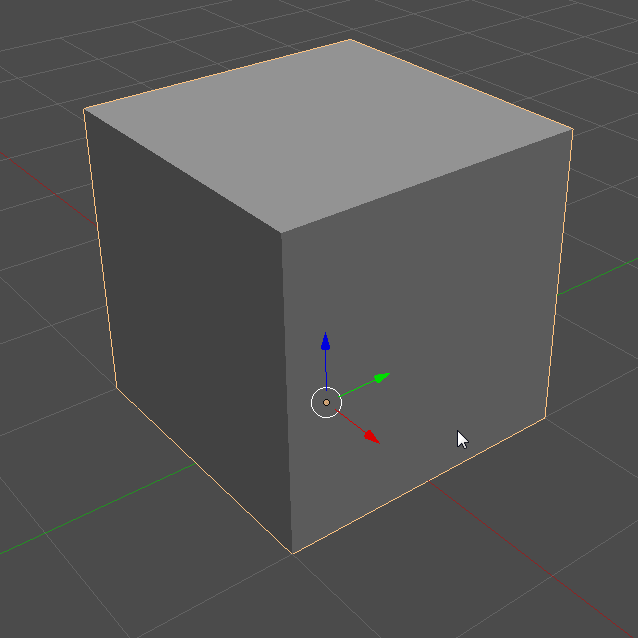
So here I subdivided the cube (w>>subdivide(x2)), Q >> csharpen. Set the segments to 12 under the properties in operations and then Cstep. The old bevel is now applied and you can’t go back. Lets just get that out of the way. So going forward. Cslice has also been enhanced with behavior setting it up for the next Blender(still in testing).

So now I have cut in and the only bevels I can tweak at this point are the new ones created from cslice. See for yourself. I can even still lower the segments. Which is just awesome.

You can see the b-width affecting the new cutlines only. The Cstep will always apply the old bevels and set you up for going forward. That is it’s only job.

And here’s the new segments in action.
These parameters are now everywhere in Hard Ops. I’m just experimenting with them. So if you enjoy them let me know!

Under wire is an option to rename the mesh. Thanks to Claas.
https://www.youtube.com/user/cekuhnen/videos
There is also an option to change the preview samples for those who need speed.
Also there is a frame start and end for that same reason. I was just messing around and wanted to try some out.
So now red inserts.
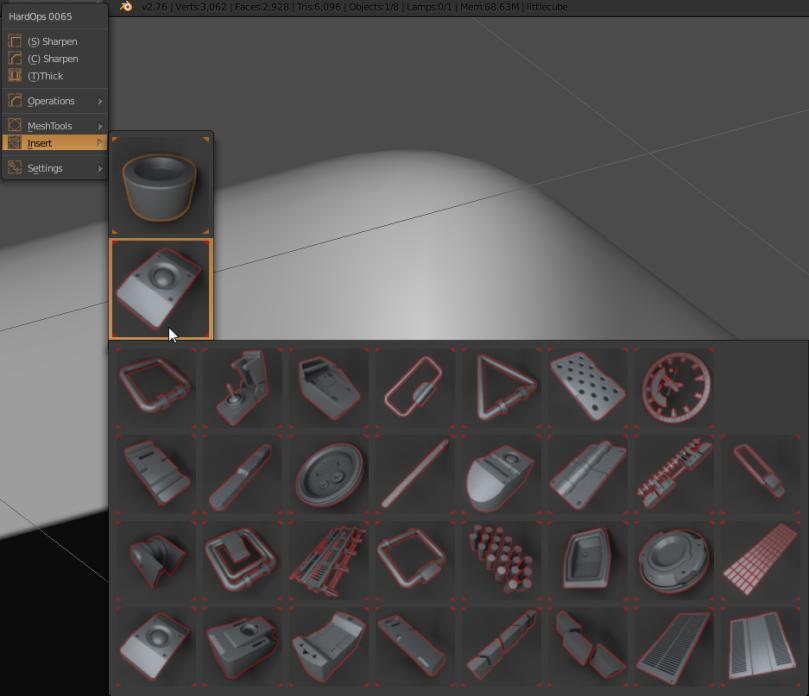
The red inserts are located anywhere regular inserts are. The come with 3 meshes usually. The alignment plane, the bounding box(for booling), and the object(what is left behind). This is necessary to know so you can troubleshoot any issues that arise. 
Once you select one you are already in face snapping mode if you hold ctrl after selecting. This allows you to place them quickly.
So I want to show you the two ways of applying them. My way and AR’s way. The first is the way I intended.

So noticed I had to hide the AP plane. Then select the BB object. Then the object we’re inserting it into and booling with ctrl + (numpad minus). Then Sstepping since we are in Cstep mode still.
So now lets see AR’s way.

So I inserted the red insert and it automatically selected the AP object for me and allowed me to snap it immediately. And from here I shift selected the recipient and chose merge from the smart Q menu. That’s it. No hiding stuff. Just insert and be done. This is still highly experimental but it’s magical whenever it is working.
So with that I leave you to play with these tools and I hope everyone is enjoying and or finding a use for Hard Ops.
There’s probably about 100 other fixes I didn’t mention. However I’ll leave that to you guys to find out!
Ah yes Re-bool Sstep! Rebool enhancements! Multi-Cstep and step! haha. I could go on all day.
Also there is a pinterest board of awesome users if you wanna see what others are up to!
And you guys know I’m always working on stuff.
https://www.artstation.com/artist/jerryperkins1447
There may be a few fixes coming immediately after this however that is to be expected. Until next time operatives!
Also go get that plastic from Blendernation! It’s an awesome material!
http://www.blendernation.com/2015/12/30/material-download-procedural-rough-plastic/

I’ll let Stegosarus Rex play me out.



I want this update so bad!
It seems so awesome.
This addon looks amazing! Before I buy it I have a few questions:
1.) will there be lots of more updates with new functionalities (more awesomeness)
2.) is that hard ops watch model included (on gumroad it says something about models)
Thanks and keep up the good work 😀
lots of more updates? haha. Ill work on it until Im no longer working on it. Dont try and give me a life sentence haha.
And yeah you get all the stuff mentioned. It’ll work for blender and hopefully if the API changes I’ll get it back in line.
Lol thx
I must say I really like the designs you’ve made in your youtube videos. Is this addon tailored to that specific type of style? Everything made with the addon looks like its out of Black Ops 3 haha xD.
everyone who uses it uses it differently. Some people use it like me but I see many using it in many unexpected unpredictable ways. Its all up to you. I try to imitate the things that inspire me so after much BO3 you might be seeing some of that.
http://www.blenderartists.org/forum/showthread.php?387735-Hard-Ops-Thread
There’s also a board on BA where users are showcasing their progress with it.
Or the pinterest board!
How do I sequester my Q key to you?
Shift Q and Control Shift Q work nicely, but I cant figure out Q
Im using the 6.5 beta (it says something about broken key settings in the addon menu)
Thanks m8
And that watch is amazing I’ve already made a black ops 3 styled version lol
the q is set by default. If its a pie menu then you need to remap it. Its easy just go to the input editor tab. You can remap them here manually if they arent working.
Ah thank you 😀
Blender, Hard Ops, and another addon were all trying to use the q key lol