Previously we released 717 initial and a release overview video. But without the update log is a release truly a release?
No
Let’s try it again.
AR, Proxe and Loof have been hard at work on this latest release and I cannot be more proud of getting to this moment. Life collapses around but the dedication of the team is a constant in a chaotic maelstrom. I am truly thankful for the work done by the team and am forever Boxcutter’s #1 fan.
It is with great pleasure that I announce the release of Boxcutter 717.3 – Claymore.
Let’s dive into what to expect.
Boxcutter also received a series of videos going over this release.
Compatibility
Hard Ops / Boxcutter currently supports:
- 2.83.7
- 2.90.1
- 2.91.0
Backwards compatible is as far as API changes will allow. But no matter the version of blender chosen ensure it is the up to date version.
2.91.0 is where I spend the most of my time. It is also the most unstable at this moment but I am very into the “showing booleans in edit mode” and “fast / exact boolean system”. 2.90.1 is probably the next best bet for blender ATM since the newest bugfix made it usable and no longer crashing. 2.83 is a classic and the latest 2.83.7 updates shows they intend to maintain their LTS plans. It is probably the most stable and is a gem. It’s a meme by now to ask us if we support XXX version. It’s probably easier to try and let us know if it doesn’t. Chances are we do.
Tooltip Adjustment
Like Hops the tooltip for the active tool icon now displays the version information making error reporting easier to convey.

The topbar also has the version info up top. Should have dont that much sooner.

Optimization
Boxcutter was sent through quite a bit of testing and refinements were made from top to bottom to ensure Boxcutter is as fast as possible.
- Raycast Improvements
- Larger Scene Support
- Less slowdown in complicated scenes
- Collection Optimization
- Collection Destruction is no longer a thing
- Ensures collection integrity
- Orphan Creation
- Improved RAM usage for edit mode
- Edit mode BC should be much better than before
- Loop Reduction
- Speed Improvements
- Weld Reduction
- Speedup for modifier based cutting
- Removal of weld from inapplicable situations
- Parse Optimizations
- Lookup call reductions offering speedups
Internally we decided that only when Boxcutter performs as desired can we re-enable fade.
I won’t brag it’s faster in fear of jinxing and contrasting bug reports but we’ll leave it up to the test of time.
Fade Return
Fade was absent from the previous last releases of Boxcutter and was missed dearly. I am happy to announce fade is not only back but is more optimized and performant than ever.
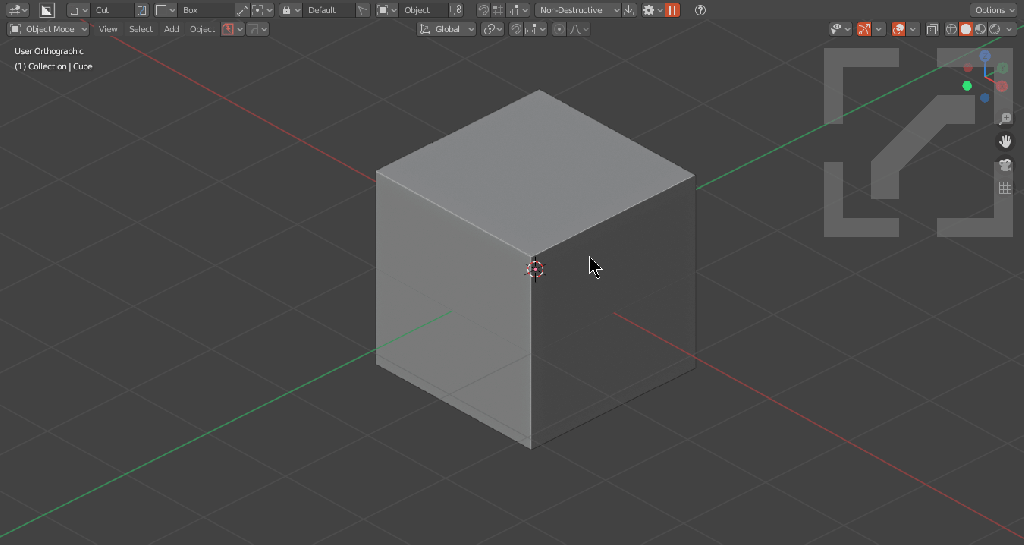
Fade is our pride and joy and was missed dearly. The re-addition of fade also returns sound effects. Nothing like a nice little slap to entertain the cat while using some Boxcutter.
New Shape : Lasso
Lasso / Freehand was a popular request and was one of the shapes needed on the path to curve. Lasso has an spacing parameter to ensure overlap doesn’t occur and points are equally distanced apart.

Lasso is new and over time we expect it to become quite integral to workflow as we continue to improve and refine it. Also it might confuse to have lasso be a subshape of ngon but alternative approaches to list presentation are being experimented with so 718 might wear a new mask to accomodate the expanding shape library.
Lasso – Adaptive Size
Adaptive size was a last minute addition to tie off this release but was definitely essential.
When using the lasso it might be noticed that zooming in and out doesn’t affect the dot distance which limits the utility. What will work for you in one zoom level might be more bumpy depending on closeness. Adaptive size aims to make it easier.
Below is general lasso behaving as expected at various zooms.

With adaptive the zoom level is less of a concern however the numerical differential is on a different system so adjustment may be needed.

Additional tweaks were made to make adaptive feel comparable to non-adaptive. The goal is to make lasso capable of all draw styles with less parameter adjustment.
On the cutting room floor remains lazy mouse but we’ll continue to expand on lasso and its utility. In fact, the initial internal lasso was more “hard surfacy” and as we smoothed things out and connected it in properly we lost some of the creative randomness that was there initially. I won’t forget.
1:1 Custom Cutter
Custom cutter was a welcome addition to the 7 series but the lack of x/y constraint always limited the usefulness of custom and getting cuts precisely proportioned to their derived location. As of 717 custom cutter will now properly scale on shift unlike previous versions with Z support coming down the road.

Custom cutter remains a gem and I am excited of what the future will have for custom. The only thing left is to get the orientation just right. Every time. We are so close to a world where we can draw line boxes and scroll through shapes to replace them with. Drawing out proportional cutters was also essential due to bevels and circles being the bane of an inaccurate cutter. This update aims to help that and make custom cutter work the way it was intended. I’ll be back for the butterflies.
RMB Config Support
For users fans of classic RMB dominant usage will find in 717 RMB support is now a thing and multiselect is capable without boxcutter exit.
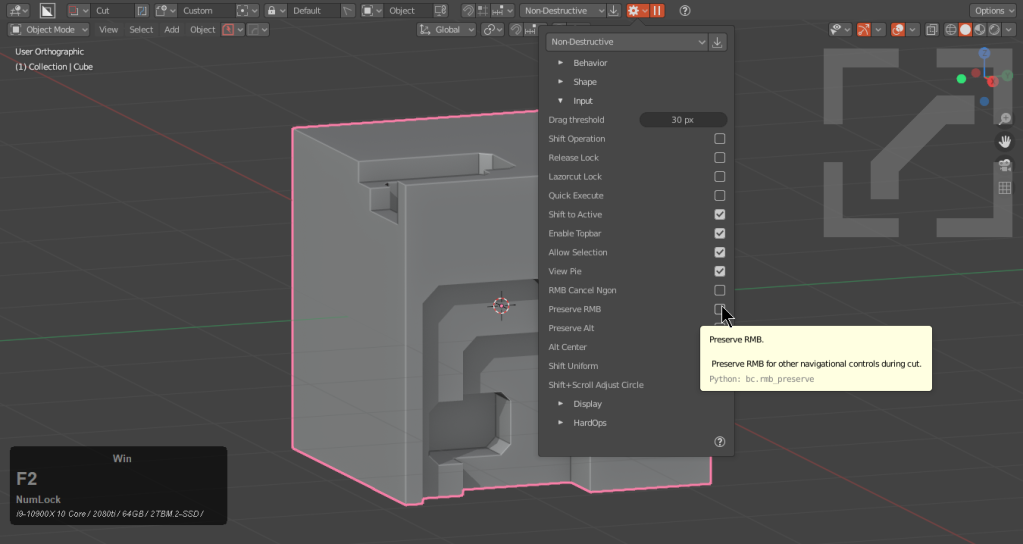
We support RMB classic users, Industry Standard and even Heavypoly. While I don’t recommend messing up the defaults, I also understand it is a part of life and we have made every effort to ensure users of all disciplines can enjoy boxcutter as intended.
Alt + Scroll Change Shape Type
With the addition of new shapes and various methods for usage, we wanted to expand on the workflow of selecting the proper shape when needed. Alt Scroll will change the shape on the fly.
With HOPS notifications the name will also be displayed.
In this micro update 717.3 we also improved alt + scroll to avoid shape lock which was a suspected issue.
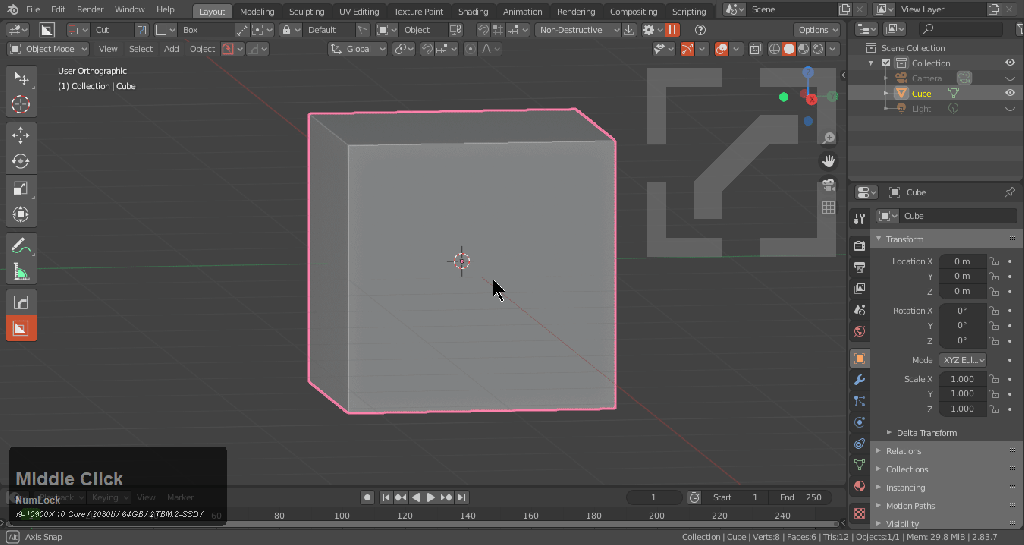

Alt Scroll can also be toggled off if it gets in your way.
Alt scrolling has become one of my favorite ways to get to the right shape needed when I need it. However I always am contemplating something more organic and with more foresight into what is next and before in scroll. We will have to see what the future holds but we are always seeking a faster and more intuitive method to help users get the most out of boxcutter.
Hook Support
Hook modifiers are now supported better than ever.

I never get to talk about hooks but they are classic and thus always work. It’s because of that I was sad we didn’t initially with boxcutter but now we do. Sometimes it can be fun to model and cut and adjust on the fly. Also performance is nice for it.
2.91 Boolean Algorithm Support
Blender 2.91.0 offers an alternative algorithm for testing with booleans. While there’s other issues that exist in this beta update, it is very fun to try and see what the future of #b3d is going to offer. Coplanar support caught us off guard but optimizations were made to ensure joins connect fluidly without offset.

To use the new boolean system you must be using 2.91.0 but do expect occasional bugs and graphics issues.
Optimizations
The theme of this release was optimization. We attempted several methods for making Boxcutter faster this release however rather than going into detail again I will conclude with saying we are optimistic of its performance compared to previous.
Now lets talk about what is new to this small update. 717.3.
Taper
I’ve always felt cutting was too linear and a more tapered path would be assistive to the normal map creation process. This update introduces taper which is more unique and intergal to Boxcutter than the previous mods supported.
During draw shift + T will allow for taper. Shift + R will reset.

The behavior panel on ctrl + D is also updated to support taper.

Taper uniquely (at this time) has a parameter for persistence. This will allow for each subsequent cut to be tapered. even if the start mod is not taper.


Taper supports box, circle, custom with ngon / lasso support coming in 718 more than likely.

Shift Behavior System
With the addition of taper we initially experimented with shift as a way to taper on the fly. The system showed promising results however it needed to be toggled off. In this update users will be able to map shift to be whatever behavior they want and use it during draw to make rapid adjustments.



Shift can be set to perform any of the above listed operations during draw. In use it has shown to be quite nimble and addictive. Solidify and Move are my favorites with Bevel and Array definitely showing limitations and a need for a special mode to support shift properly.
Shift Customization System

The shift behavior system goes a step further into a step I am excited to expand on in the future and this is in operation behavior shift filtering customization. I don’t expect this to get much use but shift can be filtered to which operations such expands to.
As the above picture shows by default we filter to Draw and Offset for shift to support. But depending on preference it could extend to the bevel / solidify modal or move. Having all of them on can affect shift to live however a nice filter should allow for easy dropping to live while also being flexible.

Orientation Expansion
One quick way to break orientation is to rotate a cube in edit mode. Due to difference in how our previous system worked this would introduce a limitation.
Usability and functionality offerings for those of alternative disciplines or disabilities is something we ponder often. While we want to offer customization options like traditional we also aim to try out the box things as well in hopes to find that next level.

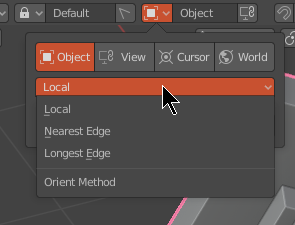
With additional orientation choices there is now a greater probability the draw can be oriented properly.

As shown above, nearest edge orientation improves the angle immensely and allows the desired result.
But it gets even better.
Edit Mode Active Edge Orientation
In edit mode there is now an option for utilizing the active edge as the orientation point. This extends the usefulness of edit mode selection and makes Boxcutter more capable than ever to get the correct orientation in a pinch.



This isn’t the last of orientation improvements, we have alot that didnt make it in due to time or additional refinement needed that takes it even further so as time goes on orientation should be better and better.
Active only isn’t being replaced, it’s a classic.
Bugfixes
Obligatory bugfixes are obligatory. Bugs are love and bugs are life.
- Knife fix for 2.91.0
- Pause Mode Knife Bugfixes
- Quad Bevel Bug resolved
- Viewlayer API change
- Countless other bugs
In Closing
Boxcutter is on the verge of its next level. I feel like I always say that but many of the small nuances that drove me crazy will soon be a thing of the past. While I am discussing orientation and alignment when it comes to boxes the main goal is something definitely not a box.
Performance was something I never thought we’d be able to improve on but in a scene with 10k monkeys we saw a light at the end of the tunnel. I also must apologize for the bug that arose with disabling collections. We actually fixed it but it was missed on the way out the door. Also don’t disable collections when you plan to put things in them.
As blender gets more hectic we strive to keep users working. I look around and no one still cares more about buildbot support than us. We hope everyone enjoys this latest update. We put our all into it.



