Hard Ops 0084 can only be used with Blender 2.78 and above.
There is also new WIP documentation.
I also made an art dump of all the stuff I made using Hops8.
Hard Ops 8 has been the longest release of the series and continues even now as we use this number to focus on enhancement and stability.
As Blender 2.78 gets closer we also try to refine this version for public consumption. With some internal changes glitches can be expected but we are working to resolve them. Currently it is still in testing stage and is the top file of the Gumroad at this moment.
As issues are being reported and resolved and 2.78 comes closer it will be on the BM as well but once 2.78 is out.

Kudos To MACHINƎ for allowing his drone to be the ad for this version. He is also selling it as an asset. I recommend giving it a study if you’re interested.

A series of additional menus and panels have been added. The center and foundation of Hard Ops has always been the Q menu. In time I am sure we will no longer need the shift + Q hotkey and the pie and menu will toggle from the Q hotkey.
Sculpt Mode now has a Q menu.

In it’s current form it also has the view port menu attached which means if you choose matcaps as the option that matcaps will appear as an additional box.
In fact in the Q menu if you go into Settings >> Viewport the same functionality also exists.

Alt + V also brings up a viewport menu in object mode. This was just an experimental feature that was added that grew on me as I used it more and more.

Cameras also have a Q menu. With handy options.

Lattices also have a Q menu. My favorite is simplify.I use it to reset lattices to their simplest points and start over with deforming.

Alt + M brings up a menu of all the materials in your scene for fast assignment. This is for object mode of course since edit mode would merge geometry. This is also experimental but has proven useful recently.
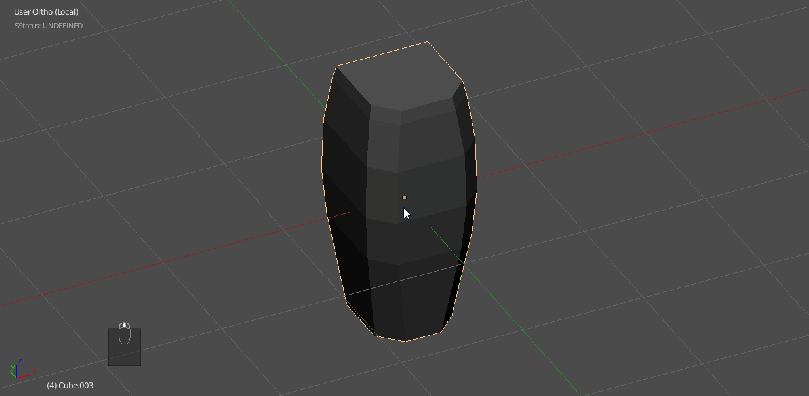
In preferences there are additional properties for the HUD and how long it displays. That way you can adjust this to your liking.
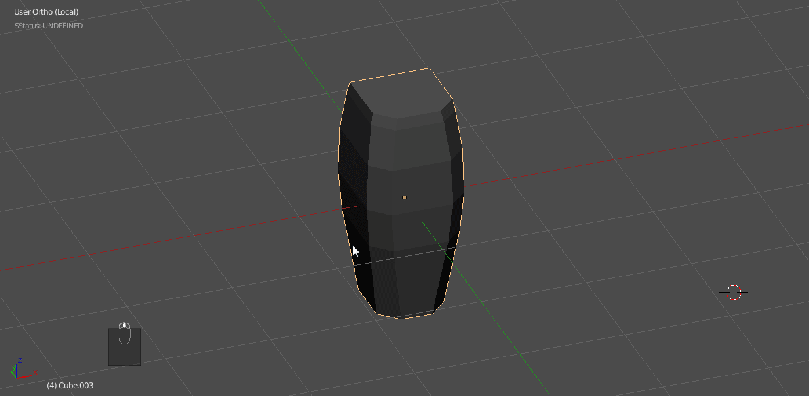
Merge has also been updated a bit. While it is still being worked on we examined the naming and decided it was best the way it was.
When you select an AP and the mesh to merge with you have 2 options.
Soft Merge – merges with mesh while keeping it live. This allows for tweaking then for completion just select the main mesh and choose Q >> Csharpen.
Complex Merge – merge and is done. Places the OB. Deletes the BB and the AP. This is the option I would normally use.

So it’s just Cmerge and Smerge. In addition to this the inserts are being expanded with new ones for users to have fun with.
Mirror Mirror now mirrors across any object not just meshes. This is similar to the original mirror mirror and was a mistake on my part.
This is useful because sometimes I mirror across an empty. As a recap mirror mirror has been internalized into HardOps so the plugin is no longer needed.

Settings menu is a little cleaner. We discuss all the features often and what can be removed / enhanced / etc. All the remaining functions are near and dear to me even if the other teamsters don’t even use them.

CSplit / CSlice now behaves better. If a mesh isn’t beveled you can slice and it will respect that. This has also carried over into box cutter and it’s behavior with unbevelled meshes.

This can be handy for using the Cslice as a more utility function for alternate workflows. I like the fact that you can also use the status reset and then have cuts ignored by bevels.

Q >> Meshtools >> Sstatus Reset is quite a useful option when used correctly. I am unable to explain all cases in which you would want to reset your mesh to dupe the system but it has come in handy on more than one occasion.
As this post has gone on I am keeping the best for the later part. Now that the boring stuff is out of the way we can go over some of the larger changes.
The T panel has underwent changes again. This was done for stability and ease of use. There is also a learning tab added for new users. On a technical level this has made things more stable and it has a connection with the other menu systems with make it easier on us internally.

XUnwrap now behaves on multiple objects at once. I tend to manually unwrap hero items but for secondary stuff or quickies XUnwrap can be useful for quickly getting a mesh out to Substance Painter or a game engine.
Select your objects and press Q >> Meshtools >> Xunwrap
As you can see through the uv preview that both pieces are placed uniquely on the same UV space.

2d Bevel was an idea based off of the mesh cleaner for bevelling 2d shapes. I must add… DO NOT USE ON 3d SHAPES . If you do that the results will be different. I must also stress the importance of modifier stack order as well with using this since it can have issues. I consider this an experimental feature.

In this example I used 2d bevel then Tthick to add thickness on top of the bevelling of the 2d shape. All it does it round corners using a limited dissolved mesh with a bevel set to only verts.
CleanMesh(E) is also a new feature that has been added. This will do a limited dissolve / remove doubles operation on the mesh. I cannot stress that this is for planar-ish meshes and will not give good results where linework is specific.
Also make sure you check pro mode under preferences to enable it. Since it is an experimental option.

Clean mesh will dissolve all useless edges. This can be useful for simplifying meshes for boolean operations.

This is something I think it’s best to experiment with and try out. It can be useful having useless edges dissolved when it comes to simplification.
These two videos have portions where I am experimenting with the simplification of the CleanMesh(E). Sometimes this can also make booleans easier to perform due to there being less errors. If you are using guidance loops for control then you may not want to use this on the main mesh but like I said use it at your own peril.
So with that I conclude this post and have fun operatives! Big shoutout to AR. He’s been down since the beginning and continues to be a big part in the shadows. He also rendered the apartment ad for HardOps.


Moth3r created the gun image which also was an Hard Ops ad.

As always it’s the operatives that keep this tool alive and kicking. I cannot stress how important it is to experiment with the tool and find a unique way of your own for using the tool. I often find people using it in strange and unique ways that get results far beyond even my expectations. Alot of the features I feel extend past hard surface modelling and are just the way I wish some things behave. It’s a understandable impression that Hard Ops is primarily a hard surface toolkit but it’s also a workflow assistant.
Inspired by Machin3 and his tips on Hard Ops I was inspired to make some drones!
So get to work operatives! Box Cutter 4.5 coming soon!






Hard Ops was featured in 3dArtist Magazine Issue #99!



























