It is with great pleasure that I announce the release of Hard Ops 0095: Americium. This release is an intended update on our 2.79 support as the anticipation for 2.8 boils over. This is less event filled than Boxcutter‘s newest release but is still worthy of going over.
Operatives : In the addons tab is a link to meshmachine that will discount you on the product. Kudos to Machin3 for his kindness to the ops.
Installation
Interactive Mirror (alt + X)
Interactive mirror was added this version and we couldn’t stop fine tuning it even up to release.
It is an expansion off of the previous mirror rewrite done here.
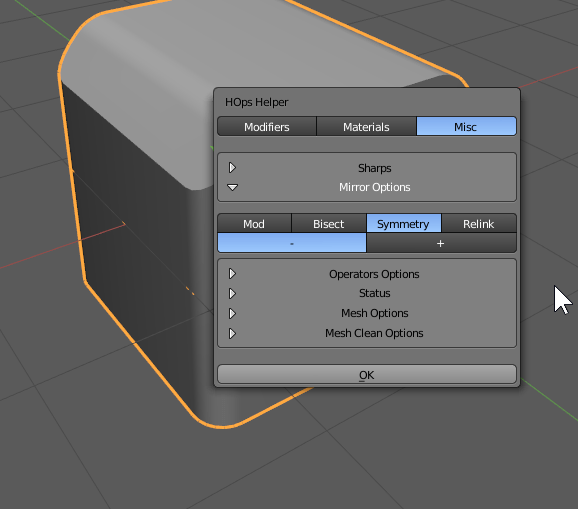
All 4 systems (mod, symmetry, bisect, relink) have been combined into 1 easy to use modal.
This is one of my favorite tools and we even took it a step further!

In this modal you choose which side to use to overwrite the other. And it’s visual. It has come in handy for so many tasks and it was a major undertaking by AR and RF.
During the modal you can change the behavior to do other things as well depending on goals.
*it is worth noting that the bisect will create an open faced mesh which will have issues with bmesh which works best with completely manifold items. This is because Carve is gone. I hope they put it back. In the meantime I recommending checking your meshes in the event of boolean errors because Bmesh will highlight any geometrical errors with anything from crashes to geometry disappearing.

This mirror is not done.
So Machin3 also made a mirror as well for MeshMachin3. It is cool, but it’s an alternative to symmetrize so we added a level of compatibility for users using that tool as well.
To use this you will have to disable the meshmachine‘s alt + x hotkey.
Ctrl + alt + U >> User Preferences
Addons >> Search Mesh
General >> Symmetrize >> Uncheck Alt + X

If you search for 9. You’ll find Hard Ops 9.
If meshMAchine is installed you will see a Mir2 Symmetrize Type: Set to Machin3
Save User Settings

(As I type this.. we might put this in the helper next version)
Now when you use our Interactive Mirror with alt + X it will use Machin3’s symmetrize.
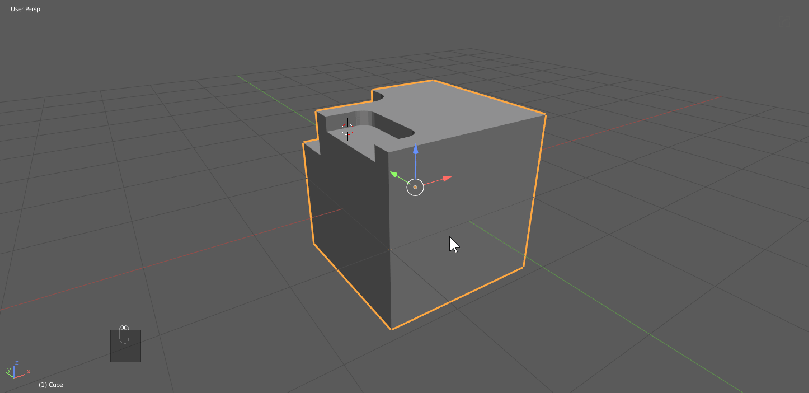
I just love those fading verts he does. Now keep in mind this is only for symmetrize and replacing ours with Machin3‘s.
edit: If the hotkey for mirror doesn’t show next to the option in the Q menu you may need to right click it and set the hotkey to alt + X and then save user prefs in the ctrl + Alt + U user prefs to set on next load. Sorry about this issue we will hardcode it in the next update. And have it show up under the hotkey of our prefs. (8-1) An update has been pushed to customers for having alt + X be interactive mirror by default)
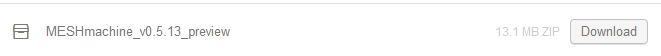
Make sure your version of meshmachine is at least 0.5.13 in order to have machine’s symmetrize tools. In the meshmachine user prefs you should see hotkeys listed for machin3’s symmetrize. If they are not showing you need to get the preview.
Ref +
This idea came about while modelling a bunch of weapons for work recently.
The issue was I kept having to exit full screen to deal with empties on images. And since Hard Ops focuses on the weird ideas…

If you have an image loaded in Blender. Via through the UV Image editor window or dragging and dropping like me and then unchecking background images in the N panel, you can press Q to bring up a unique empty q menu that can do various functions such as:
- Set Image (select image from list)
- Center Image
- Change Transparency
- Change Offset
This is worth trying out and adding to your workflow if you like dealing with references but this was something on the todo list for too long.
MeshMachine Integration (meshmachine required)
I was floored when Machin3 showed me what was to become MeshMachine. With every update I see more into his workflow and modelling approach.
We have integrated mesh machine into menus and pies to make it easier to get used to the tool. It helps me immensely and I hope users utilize it.

I am still coming to terms with some of the features and how it opens a whole new modelling method once again. I hope everyone is at least following the development. I believe it will push Blender to untold heights and keep the other packages jealous.
Meshmachine is proof lightning can strike twice. DecalMachine has already changed the landscape on what is real.
Machin3 has made a fair deal of submissions to HOPS and is a valued supporter.
Operatives get a discount. Just check the addons tab of Hard Ops.
Edit Mode Boolean Options
In the Q menu for edit mode there are now options for booleans in edit mode. This was added a few versions back but now has a place in the Q menu itself.

Edit mode booleans have their uses and can be used in certain situations. It is worth experimenting and implementing into your workflow.
It works great alongside Boxcutter‘s new edit mode behavior.
Bugfixes
There’s always more bugs to fix. In this version many bugs were resolved but as always new ones are sure to come about.
In Closing
While this was an incremental update, alot has went on underneath to prepare us for what comes next. I plan to do some final videos for this update and a public demo so stay tuned and we’ll see what the future holds.
I thank all customers for their shares, recommendations, and continued support. Even as work gets busy and I find myself modelling ancient guns and swords I cannot stop thinking about Hard Ops and what I want to do next.
An update for Fidget is coming and with that some big things. Fidget is intended to be a companion for Hard Ops and a customizable macro widget for full screen working so do give it a try and when we add templates it will become more apparent when its easily usable without pre-setup.
Thanks
As always I must thank AR and RedFrost who were immense this release. As we cycle between tools with different thoughts and goals it can get confusing so I admire the teamsters who are able to keep up with my madness.
Machin3 is and has been an invaluable resource during this adventure. As he shows us more of his workflow and style I feel the whole hard surface landscape shake.
I cannot recommend his latest tool and previous tool enough.



Hey There,
I’m using Boxcutter 6.8.8 and I’m getting some really screwy behaviour. Editing a basic cube, using Alt+w to put myself into Boxcutter mode, Ctrl + left click and then drawing a square creates lines in the mesh, rather than a hole. Doing the same in object mode creates an object instead of cutting into the mesh. Any help?
in edit mode blue box is default. Pressing z during blue box will change to red box. In edit mode.
In object mode the grey box if from nothing being selected. Select the object in object mode then youll be able to draw a red box.
Hi team, I am planning to purchase Hard Ops soon, but I’m curious, will it be supported in Blender 2.8 and specifically work with Eevee? This is pretty important for me to know in advance, as I would like to be able to use it with Eevee specifically when 2.8 is officially released. Thanks in advance for your time 🙂
yes
Hi masterxeon1001,
How does snapping pies/ power snapping pies add on work? I see it in the recommended add-ons list but i don’t see it in the add-ons panel?
Great work on this edition of Hard Ops and Boxcutter, love the enhancements!
If you manage to get the raw py installed and the addon enabled, its just an shift + S option. I am quite fond of it. The hotkey for origin is crazy in blender so having it in a handy pie for origin makes my life easier.
Ivan was involved in the dev/testing of HOPS and he also was part of the dev of power snapping pies so another reason to try it too.
Thanks! We hope to do a few more enhancements before we jump over to 2.8 once things are stable there.
Keep up using Hops!
Under “Keymap” in Americium it says:
No hotkey entry found
restore hotkeys from interface tab
I’m unable to get menus to work outside of the T panel.
restore the keymap. Under your keymap restore the missing items using the restore button under 3d view. Of try enabling / disabling the tool
I had been trying that. However, after a couple more times and another restart, it finally worked.
Thanks so much.