Always use Boxcutter 7Series with the latest Blender 2.8!
- preference errors are typically caused by older 2.8 versions. Update
- register class already subclass are related. Ensure you have the latest Boxcutter.
- close / reopening Blender resolves most issues with registration if the updates are current.
- forward support issues via the usual channels.
Boxcutter 710 – Phase 9 (1-19-19)
- Material Cut (with hops present)

- Material Cut – Toggle Material with M Key during slice (requires materials)

This means you must have viewport shaded materials for them to show as in the above gif. This is done via using the viewport shading area of the material stack or in the materials >> settings area of the HardOps helper (ctrl + ~).

- Grid System
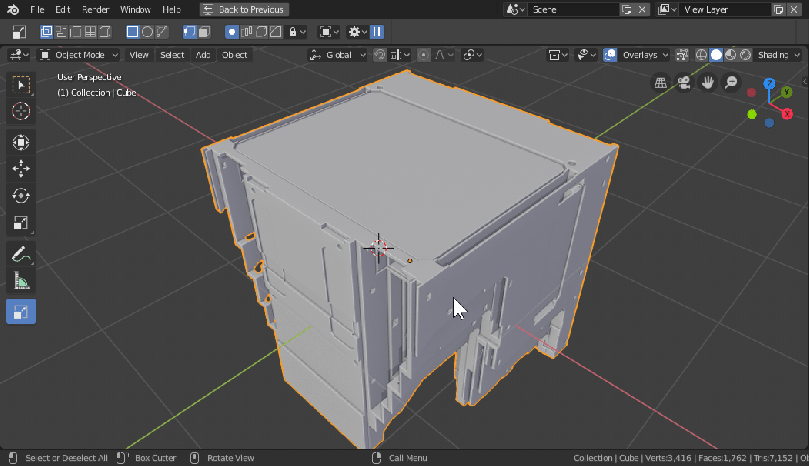
For cursor grid to orient properly on cursor you will need to access user prefs >> input >> search for “cursor” >> locate Set 3d Cursor and set orientation to Geometry. Now save user prefs and cursor will orient to the surface.

These are my settings for surface orientation in Boxcutter
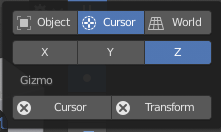
For resetting the rotation of the 3d cursor gizmo you are able to shift + ctrl click the gizmo to reset.
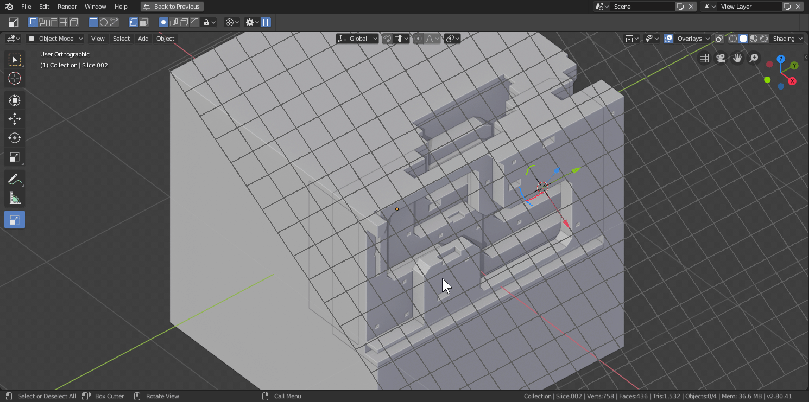
We are still working our way into the gizmo system to it can be finicky. For example when rotating on the gizmo you must press R after clicking and dragging it to rotate the 3d cursor.
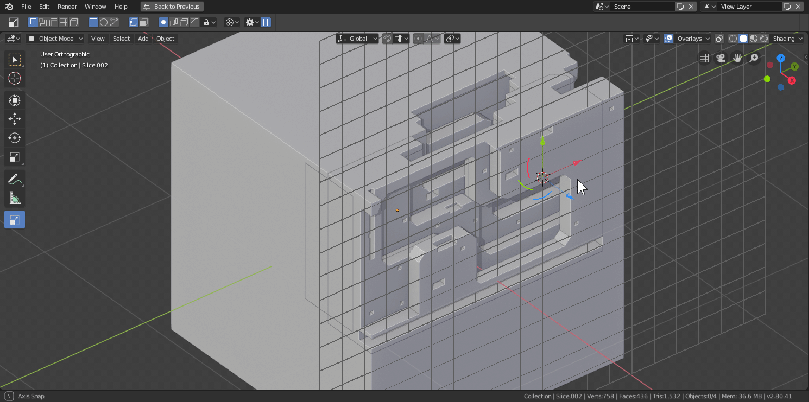
- D Menu

- NGON

Begin ngon by selecting the tool and ctrl + click on the object to do a surface draw. Drawing off of the surface is possible once you set the starting points. Double clicking the final point will apply the shape.
We plan to expand on the extrude / offset behavior in subsequent updates. Angle snapping is also present when ctrl is held. - Quick Execute / Auto Lazercut

- N Panel Update
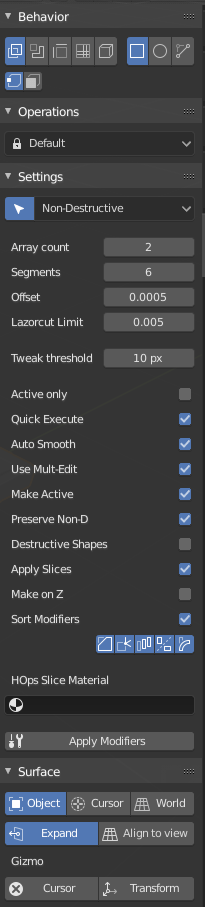
- Object Gizmo w/ shift duplicate support

Phase 8 (12:00pm 1-4-19) Boxcutter 708:
BC R6
– Circle now dissolves center point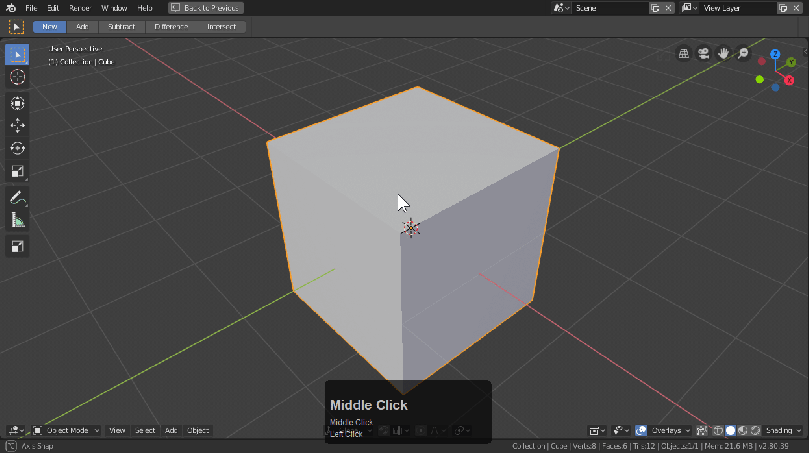
– Pause / Play
○ Pause play now works better.
○ Built for working on denser meshes and is faster
○ Creates and does cuts after draw.
○ Alternative to instant cut / draw

- Hotkey is showing before usage / no longer displays panel before use
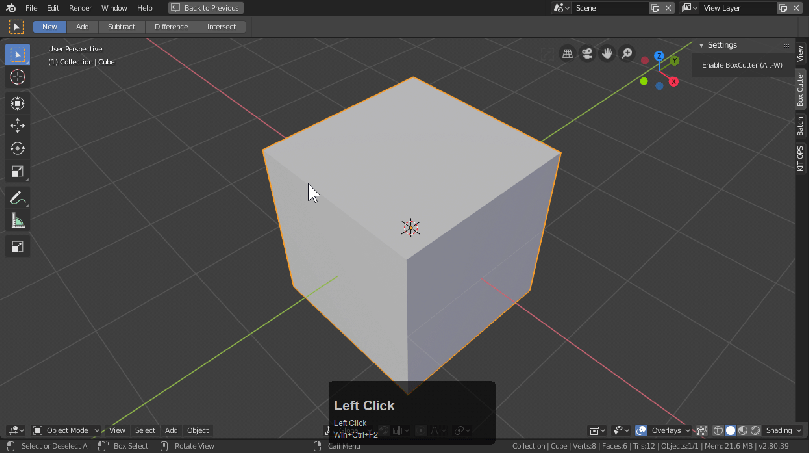
– Center draw box is back.
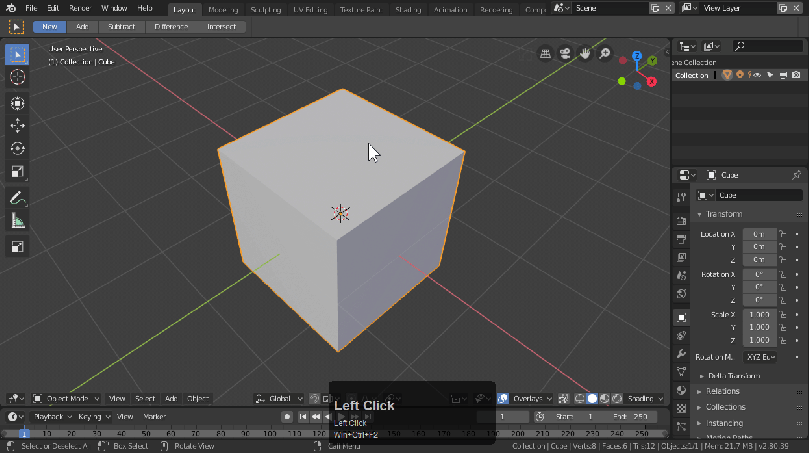
– Active cut mode now supports all box types.
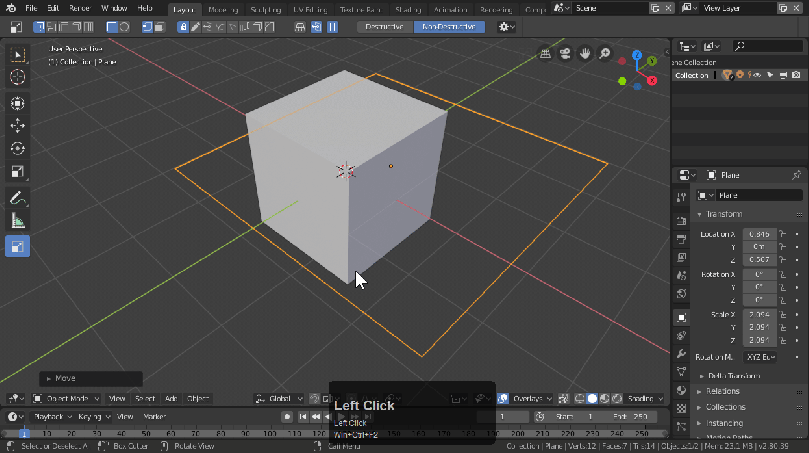
– Skip keymapping in batch mode (kudos x123!)
– Fix for linked data removal (nondestructive only)

– Active only rotation fix
○ Now active only mode keeps rotation accurately

– Fix for (1-4) Blender API changes.

The Harden normals parameter was part of the 1-4-18 2.8 Update. The updates today were to prevent errors that happened because of it.
Boxcutter has been an adventure. And the journey is nowhere near over. Without further ado lets get into it!

Blender 2.8 went Beta today which was our deadline for the next release. We always try to support the latest version of Blender. So many emails and messages about 2.8. and I hear ya “let’s boxcut in Eevee”!
Boxcutter 7: BetaScythe is only supported in Blender 2.8 and depending on changes stability can be variable. After the last Boxcutter release it was apparent that a rewrite would be needed for the end goal of being able to use all shapes in 3d and also allow for custom shapes to the level that we want.
We have plans to integrate widgets in the future to further connect these features with the systems we’d like to add. Our goal is to someday have a setup that can work with mouse, touch and even a pen.
What’s missing?
Like Hard Ops / Boxcutter had a few losses on the way into 2.8. We plan to add them back better than ever but everything required evaluation in this transition. To list the casualties:
- NGON edit mode / curve behavior
- Purple Box
- Rotation
- Scale
- Dots / Widgets
We hope you find more than enough to enjoy what we have in store. Updates for this release will be more frequent until the previous level of excellence is achieved.
I know the things missing stick out. We know and miss them as well. But 2.8 caused us to have to rethink every system so rest assured most features will return stronger than ever.
How do I use Boxcutter?
After installation (placing the folder in your folder) and enabling the add-on.
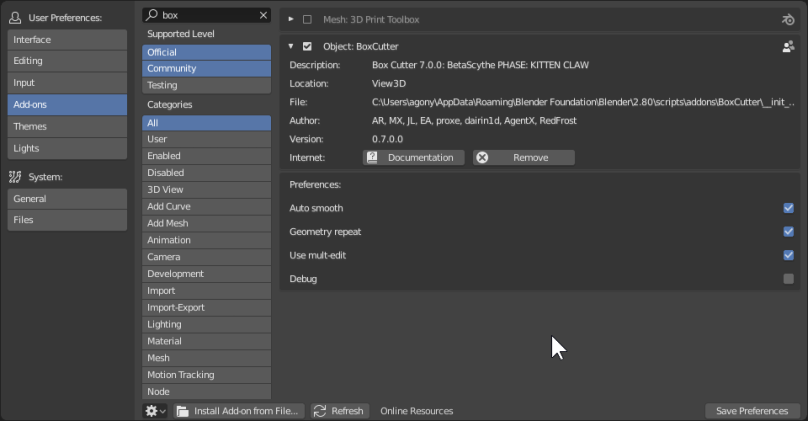
As you can see the options have been simplified. This will get more complex over subsequent updates.
Auto Smooth – smooths the cutter object / turns on autosmooth on cut
Geometry Repeat – allows for hold ctrl and left clicking to repeat previous cuts.
Multi Edit – allows boxcutter to cut every object selected similar to how 2.8 is
Debug – not needed except for diagnosing issues via the terminal. This will slow down you experience if you leave it on.
About The UI
Boxcutter is our first. Active tool.
You can start it in the T panel.
 After clicking the icon (pending) there will be an additional set of options up top in the 3d view.
After clicking the icon (pending) there will be an additional set of options up top in the 3d view.
This version works for now but we expect changes over the next couple of versions that could be a major departure of this current experience.
When Boxcutter is open the toolbar up top will contain options related to Boxcutter. We have great plans for the expansion of this but the tools shown is the current setup.
One of my most requested functions was the behavior panel which is at the end. I find it necessary that users be able to customize their boxcutter experience before, during and after the cut if need be.
![]()
To explain each icon there are tooltips but to break them down into sections.
Operation / Shape / Action / Mode / Draw Method / Behavior
Cut – cuts the shape via the shape selection upon draw
Slice – cuts a separation via the shape selection upon draw
Box – allows for box drawing of shapes 3d or 2d. Pressing X during draw
Circle – draws a shape using a circle
Lock Shape – this is part of our pen usage initiative. There is no need to click this as a mouse user and this behaves as an indicator.
hotkey: TAB
Draw Shape – another part of our pen usage initiative. This will allow for us to go back to draw mode and then behave when the pen is found. This is also an indicator.
hotkey: D
Extrude – allows user to expand the shape
hotkey: E
Move – allows for 2d movement.
hotkey: G
Array – allows for array (roll wheel to add more segments) press x y z for axial direction
hotkey: V
Bevel – allows for bevelling (roll wheel for segements). Still remembers the segments from last time. If the mouse is still it can also jump to the same width as the previous shape.
hotkey: B
Many of these are state indicators which currently work better via keyboard shortcuts until widgets are in. Unless you use a pen. Then you are in for a new adventure.
Destructive – cuts destructively
Non-Destructive – cuts non destructively
Corner Draw – typical way boxes should be drawn
Center Draw – how circles should be drawn
Align shape to view – force 2d cutter. If you want to force cuts to be only 2d use this option. Alternatively you can draw in 3d via on the surface or 2d via starting from 3d space.
2d Expand Cut – when using 2d in 2.8 when you cut the mesh is eliminated. By clicking this the shape isn’t seen being eliminated until application. This option comes in handy when attempting to see what is being cut out.
Display cuts during modal – This pause play option will pause instant feedback during cuts. This is more like 2.79 in behavior but with play enabled the cuts will be shown live.
Adv options – allows for fine tuned adjusments related to the tool. (still in progress)
Getting Started
I start Boxcutter using the alt + W hotkey personally but the T panel option is also nice.
At the bottom of the 3d view it will say “Activated Boxcutter” in the notification area.
LMB for drawing a box. If the mouse is on the surface it will be a 3d surface box. If the mouse is in 3d space or not on the active shape it will be 2d.
If the mouse is on the surface it will be a 3d surface box. If the mouse is in 3d space or not on the active shape it will be 2d.
You can force 2d using the options up top.
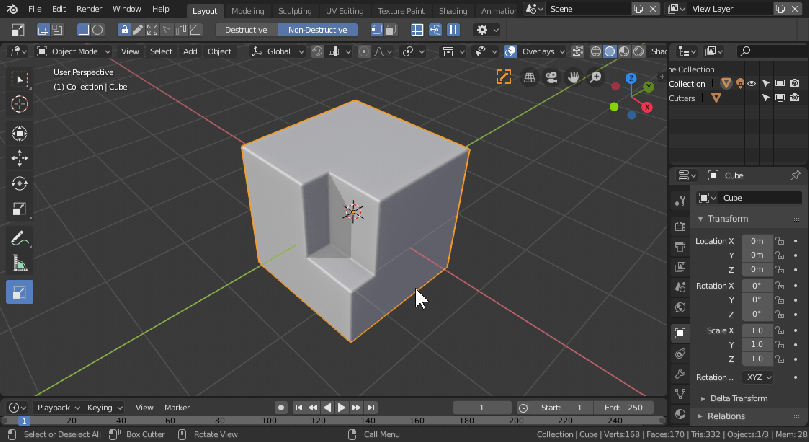
Notice how when you cut using 2d expand it has a more visual experience than with the dynamic cut but it’s worth experimenting with.
All the cuts so far have been dynamic. Now for a few destructive ones.

Now for an interesting new addition.

If you bevel and then draw starting using the bevel tool the shape will be pre-bevelled. This has been a long requested feature by myself.
Array is also present. And now works with 2d. One of the benefits of a rewrite is the hope we will unify 2d and 3d and have them all contain the same features.

Array can also be remembered for next time via using it as the draw object.
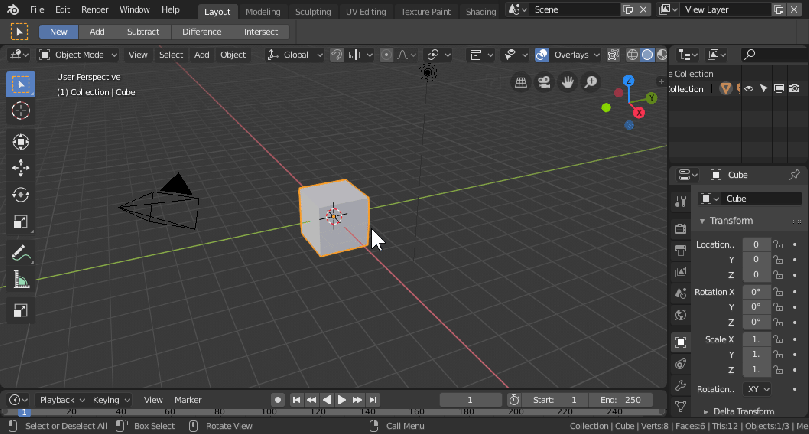
I know I forget some things with these notes but there’s always an easter egg or two to explore.
Now for circle.
Circle is best used with center draw. One day it may default to that but the war over ovals continues internally.

Also if you draw a 3d circle and use ctrl + LMB it will repeat the shape. Another long awaited feature.
Now for slice.
Pressing X during a draw will create a slice. This can be useful for mesh separations and is the beloved rebool come to life.

All these cuts are non destructive meaning I can edit them adjust them and even Csharp them.
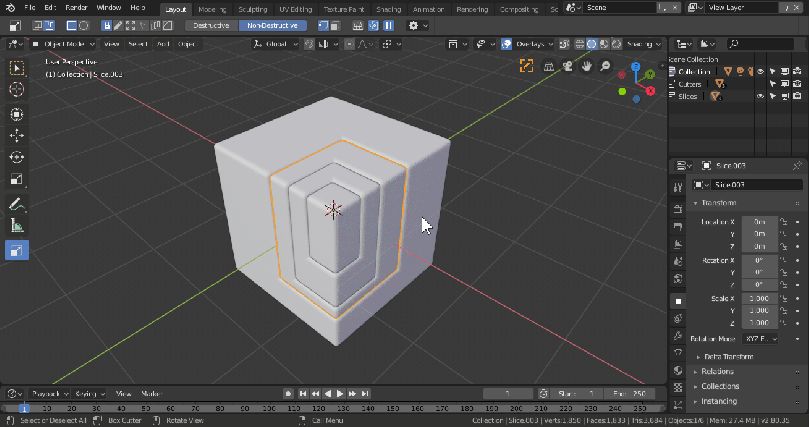
Circle can also have it’s segments set via the behavior drop down up top.
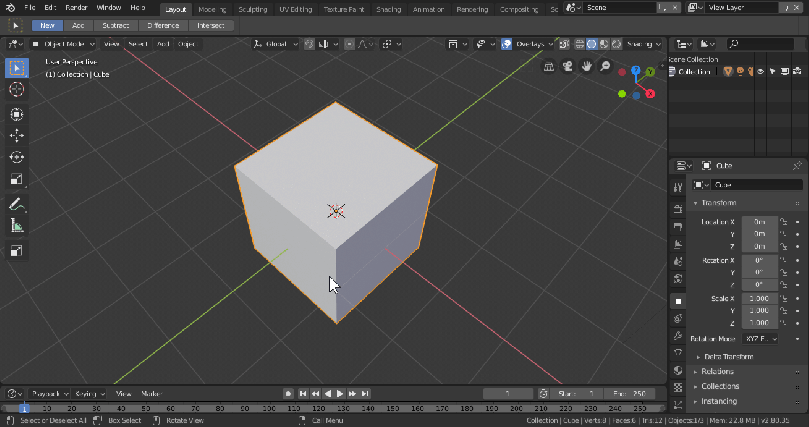
You can also Tab into pause and adjust segments then as well.

Circle also arrays. (wip)

Multicut
When multiple objects are selected cuts will affect them.
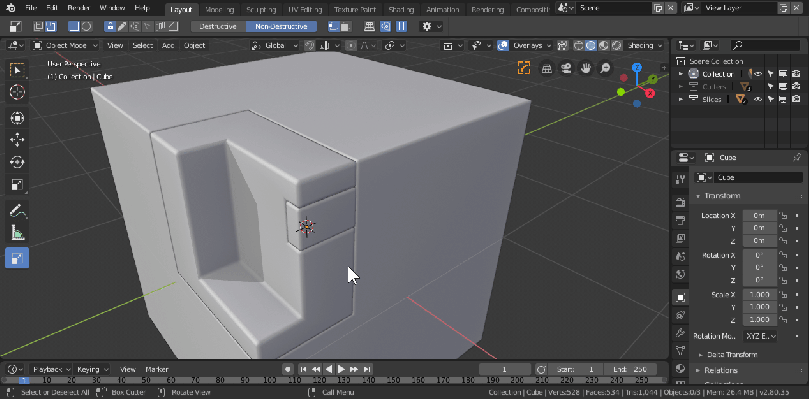
And with that I believe we have covered the initial experience for Boxcutter 7.
Proxe has went above and beyond in his rewrite for 2.8. We aspire to make it much more than it’s 2.79 counterpart and that required rewriting it from the ground up. As always I must thank AR, proxe, and Redfrost for their work on the release. Tony Leonard for his diligence in learning 2.8/HOPS and Boxcutter at the same time and being an all around great user for us to test ideas using a fresh perspective. Also Tony is my sensei.
We hope you enjoy this release and continue to hang in there with us as we strive to bring you the best in cutting for Blender 2.8 and beyond.
Proxe was working on this until the last minute. Be sure to tweet him if you love his work!
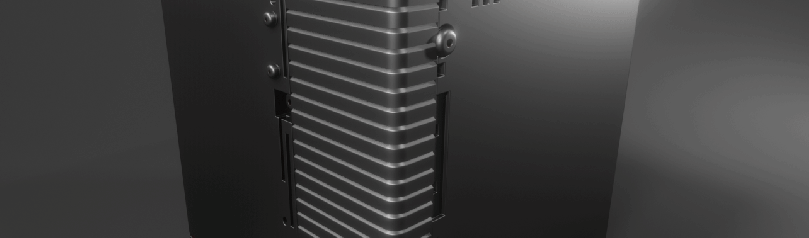
And he kept working after that. Go to bed Proxe.

Known issues
Boxcutter F6 box –
Is just for show. If you adjust it errors will result. This is due to differences in the way Blender works now. We hope to find a way around this. However the top bar is recommended for changing things.
Extended Notes (these are post release fixes)
Phase 1 (8:07pm 11-30):
Fix for array when kept live.

Array count in top bar for users without scroll

More options exposed up top.

Vertices refers to circle segment count. It only shows if circle is selected.
Array count is also present.
Bevel segments is also present.
Phase 2 (6:15pm 12-2):
Bevel clamp has been fixed for the repeat usage in the bevel.
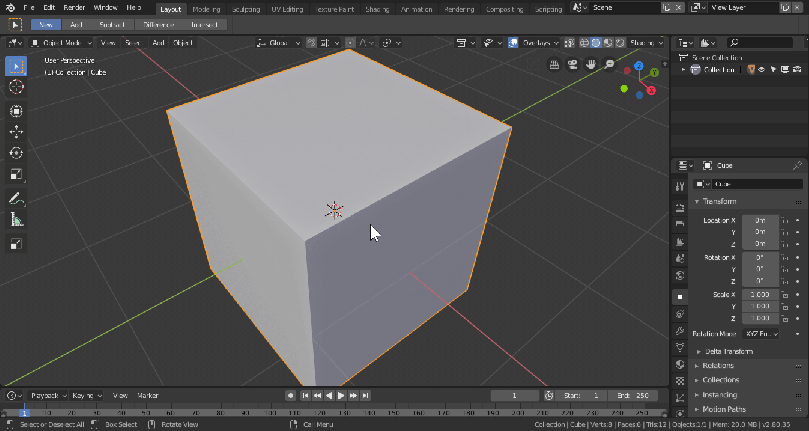
Repeat Shape has been improved to retain bevel and array.
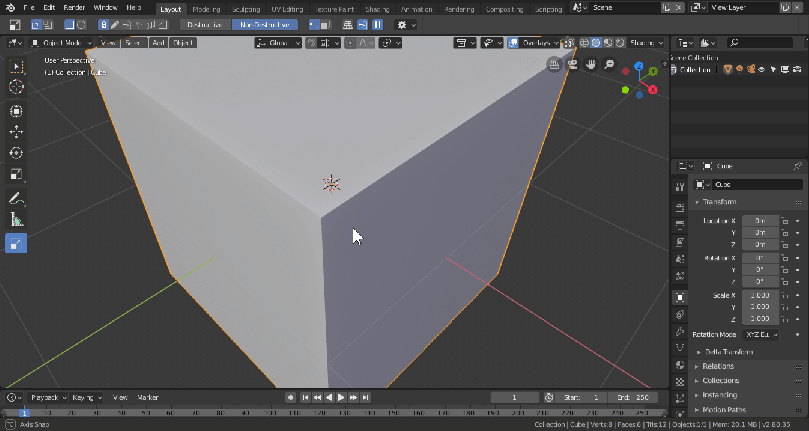
Bevel 2d has been fixed and should work better.

Array circle has been improved.
- draws correctly
- repeat shape
- array repeat shape support

Bevel segment update.

The options are also context sensitive now.
Slice has been improved with management of choice changes.
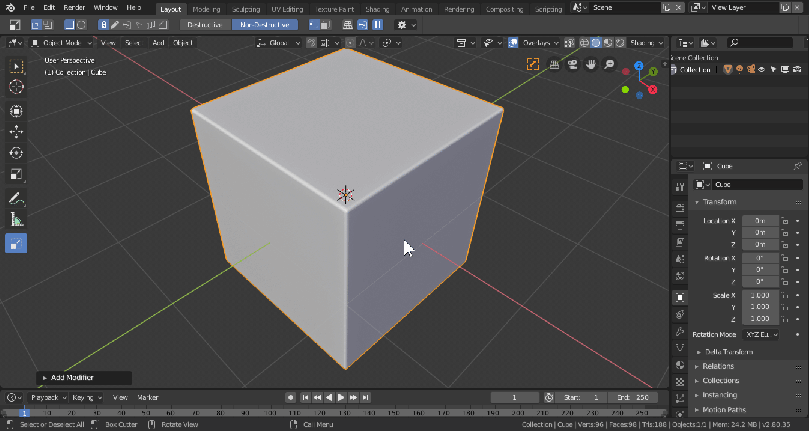

Sort Modifiers is a new option we’re experimenting with.
It will keep your modifiers in order and place the boolean at the start.
If you are using a mirror >> bisect / bevel >> angle / weighted normal workflow this will assist while we work on a proper mirror.
Here is an example of me setting it up.

Notice the modifier stack as I cut with sort modifiers on.

The modifier order is kept. We plan to experiment and evolve this option / behavior over time.
Bevel Shrink Fix
If the bevel is too small for comfort it will be removed. This should alleviate issues with doubles.

Flip
I pushed for this for 24 hours. And finally Proxe added it. Took 10 minutes.

We hope you enjoy the latest update!
https://gumroad.com/l/hopscutter
Phase 3 (2:51pm 12-5):
Bugfixes.
Phase 4 (4:10pm 12-6):
Boxcutter 704
Sort modifiers has been expanded.

Now there are options for sort modifiers and options for choosing which modifiers get moved or ignored.
Show Wire – shows wires during draw. Support item.
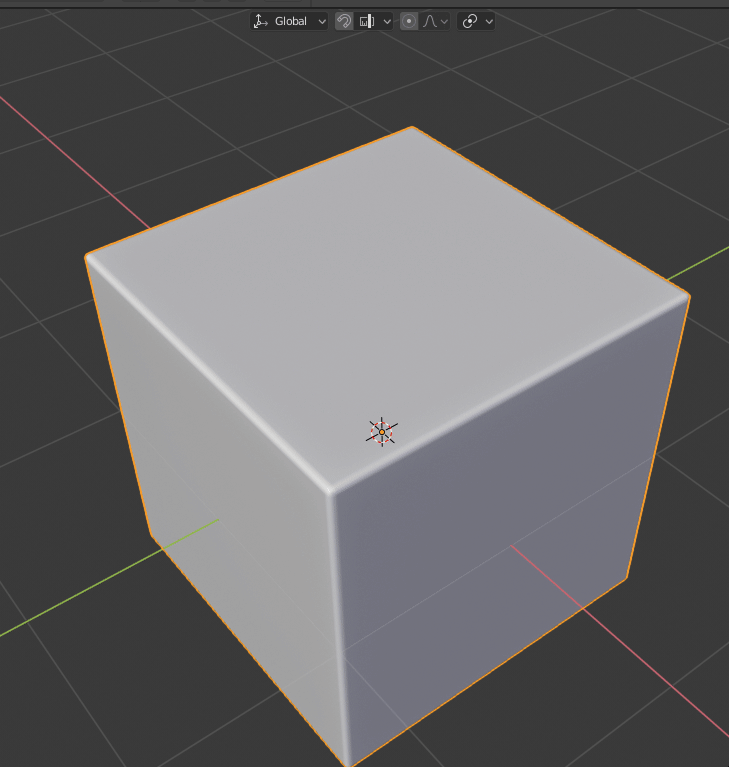
Blue Box – press K during draw. Cuts in edges.
known issues: will remove weights. We hope this resolves itself as blender evolves.


Start mode tracking – sets mode back to starting tool at the end of tool after using it in a switched state.

Phase 7 (6:00pm 12-18):



OMG! You are the best man, you and everyone who has a hand in this. Blender was the the best thing that happen to me since im poor and have no money for the expensive stuff. You and your add-on have been a real boon to me.
Im glad you enjoy it. The community support keeps this project alive. We hope to make this tool something users will truly take pride in and use heavily of course.
How do I get the free software updates? I don’t see a link for them. Thank you.
I received an email you said it is free but I can not find it anywhere
log into your account and view product and you should be able to access it. It is tied to your purchasing account.
[…] Update Log: Boxcutter 7 (2.8): BetaScythe […]
sweet people; Somehow i don’t get Boxcutter running on my Mac(bookpro 2013) runs 10.13.6 High Sierra. B2.8 hardOps no problem. When i install Addon from zip, does it prefer to be installed from an Blender directory? (apps/b2.9/addons?), Blender sits in my app folder withou any subdirectories. Also, non other addons ever need to be installed from a particular folder. Hardopps addon can be installed from any location on my comp.On my Windows comp its the same; both Hardops And Boxcutter are installed from an arbitrary folder on my desktop and run fine. Since i purchased the set, can you help me out here?
many thanks and good 2019 to you all!
db
Ill tell you the same thing I tell everyone else.
1. Update Blender. https://builder.blender.org/download/
2. Make sure you have the latest version of the Zip. Boxcutter is at 707.
3. Right click Blender.app and view package contents and find the add on folder.
4. Put the folder in the folder. As in put the folder from the zip. in the \Blender.app\2.80\scripts\addons
The way we used to do it here.
https://hardops-manual.readthedocs.io/en/latest/installation/
Put the folder in the folder.
there is also a group where we can look at this closer. https://www.facebook.com/groups/HardOps/
But its the same advice every time. There is no “special fix”. There is only ensuring the instructions are followed then dealing with whatever errors come from that.
I realy like N-gon cut ,sometimes it’s really good, Will you add it in a future release please?
Really love the plugin, Is there any update coming for creating custom shapes to cut with? I believe this was possible in 2.79 blender where you can Create other shapes then only square / Circles. eb. Tools to edit the cubecutter into a Triangle.
3 segments on circle is a triangle. I also like 5 – 6 segments on circle too. https://youtu.be/EAgYEjZNnpA
More shapes soon.
Thanks so much!
Where do we find the link for the discord? Im new and a painter and probably gonna have loads of questions
https://discord.gg/3jTFUu
Hi, I wonder if i could get a little help please.
Sorry for the long post. I would have asked directly if I could have found a support address.
If any one can help with any, or possibly all of the below, Id really appreciate it.
Using Blender 2.8.
I have both Box Cutter, and Hard Ops. (And they both seem incredible.)
However, I am a relatively new Blender user, but know my way around most actions.
But I am having specifically three (seemingly basic) issues, that no amount of surfing, forums or YT vids will answer. (I really have tried to work them out.)
I wonder if I can get some help please.
1. In one Box Cutter tutorial it says press 1 key once the box is drawn to get X mirror.
But That doesn’t work, neither does CTRL / shift x,y,z. And I cannot find any reference to “mirror.” Or a “mirror” option in the Box cutter D-menu. (As it says on the official box cutter sight.)
2. When drawing a box either in edit or object I cannot get it to have verts on the corners of the drawn box. (As I see in every video.) And when I hit tab it just says “shape locked.” Even when I select one of the options unto the little padlock icon.
I can get bevel if I select bevel. But I cant get verts as standard as I see in the videos?
It just draw a a box to the dimensions of the drag, but it has no “vert handles” for manipulation. (hope this makes sense.”
3. This last one is not so much of an issue. But it would be nice to figure out.
On anther tutorial I saw the slice tool being used to literally slice a new object, which can be selected and moved freely.
But when I use it, I’m getting some quite odd, even if interesting results. It does not so much slice a separate part of the original mesh, as make it a separate extension, that allows edges to be moved only within certain parameters.
And any help, would be brilliant.
Thank you.
boxcutter in 2.8 is rewrite so many of the legacy systems are not ported over yet. The move to 2.8 made us rethink every feature that was added but rest assured they will return. It is being worked on day and night and it will be back in fighting shape over the next couple of releases. Hope that clears things up.
1. Will return in future release. Mirroring is something I discuss in this video.
2, Will return in a future release. Currently to adjust a shape afte the fact hold shift upon apply to keep it live and then you can edit it on the mesh level. This is how we’re doing it at the moment without ngon edit mode.
3. In the new boxcutter behavior panel you can choose if slices are kept dynamic or not. Try that checkbox for apply slices and that should do the trick.
2.8 forced us to rethink many things but we are working on making it better than it ever was while also making this tool the max of what it could be with the confines we are given. I am sorry for any disappointment in this update but releasing boxcutter into 2.8 was a popular request and these sacrifices were par for the course with the changes happening in the API.
Thanks for your patience and we hope to rapidly improve boxcutter to get it back to its former glory. I believe I said that in the update notes on this page.
masterxeon1001.
Let me first say that your reply, and the obvious care in responding to your base, is as awesome as your add-ons.
Also, that in no way am I, or should anyone be “disappointed” by anything “Hard-Ops / Box Cutter related.”
I/we realise that Blender 2.8 is still in Beta, so even having the add-ons update this far is brilliant.
Thank you so much for this information.
It was only good news, seeing as I now know that the options I was looking for, have just not yet been added to the newly defined 2.8 version.
And that it was not my inexperience, or any oversight on my part.
If I may make one suggestion.
Just as you did on the Hard-ops page. Where you specified what is not yet added to 2.8, in bullet points. Which was super helpful to me, as I was looking why inserts are unavailable.
I went to your page,- (this was last week.) -read that info, and saw the elements that are still WIP for 2.8. It may be helpful if the same was done to box cutter.
I hope you dont mind this suggestion.
As a “relative beginner” to blender. But a pretty competent (hobbyist) 2D illustration artist. I have been working through many ways in Blender to achieve the 3D representations of my designs.
And even since writing my above questions (yesterday) I have been using, and learning more of both Box Sutter, and Hard Ops, (Even before all the other bells and whistles yet to be added.)
And they are both superb.
I realise that you have heard these accolades many times. But just wanted to add my thanks.
My workflow is not only much faster now, but a LOT more creative thanks to you.
I will recommend both to everyone I speak to about Blender.
If I may add one last very quick question. And I honestly dont knwo even if its one of your programs.
But one of the tutorials I watched, was using Hard-Ops with an add-on called “Carver.”
But the link for its download is discontinued. I assume it was a basic version of Box-Cutter, But that’s just a guess..
Is this, or was this one of yours? And if so, do yo recommend it, would be at all advantageous to get it. (if available.)
I honestly dont think I would need it seeing as the amount of artistic content, and ease of use offered by B-Cutter, and H-Ops. But I thought Id ask, I hope you dont mind.
Once again thank you for these two incredible add-ons.
Best.
Andy.
PS. Sorry for another long post.
“Never say one word, when two hundred will suffice.” 😉
Carver was not related to us. At all…
Tools live and tools die. Any tool I make I intend to not die.
The goal of Boxcutter was to make the best boxcutter. Some challenge that claim.
Now our Boxcutter is fighting against the last Boxcutter.
I have been pushing to get users to create tutorial content in addition to itself to any 3rd party tuts are bound to use other variants of workflow.
On this page there should be a casualty list for BC. But believe me we’re well aware of whats missing. Not a day goes by where Im not reminiscing about Boxcutter 690 however I am confident the new boxcutter will be stronger than ever just on the way to getting back the features we lost for a moment.
Hi! I’m switching from c4d to blender and mostly because of boxcutter and hard ops)
But I have some issues with this. For some reason in blender 2.8 my undo works weird when I use boxcutter or hard ops. For example if I try to cut a few holes in the cube in object mode, and then I try to undo the latest cut- and all of my cuts are gone. Cube become the same as before very first use of boxcutter. Also sometimes if I abandon all my test cuts on my cube and delete this mesh, and start to do some regular modeling on another object, my undo may return deleted cube with all cuts.
I know that it’s hard to describe and maybe hard to understand just from my words, but maybe it’s a known issue? Or maybe I can make some video with this bug and share my prefences? If so, where I can do that?
Thank you and sorry for my english if there some mistakes!
we have a discord for sharing vids.
https://discord.gg/jSsDV3
i use ctrl + shift + Z to step through history but lets check into this.
Think I found the problem, but I need to test it more. And hopefully it’s not the problem with boxcutter and hardops, but problem with blender itself. I found this thread with similar problem https://blender.stackexchange.com/questions/124798/my-undo-doesnt-work-in-2-8-except-in-edit-mode
Now I’m trying to catch this bug again and will look if this “Global undo” will work for me.
In Blender 2.80, the last version, the addon ever is activate when click left button. i canot change this. I prove change the keymap but dont work.
i use blender 2.79 and instal boxcutter 710(in macos ver.)
when i use boxcutter,it always quit.what kind of reasons may made this problem?
boxcutter 710. is only for blender 2.8
https://builder.blender.org/download
i change the 690version,but it quit as before.
690 is only for 2.79 and 7xx is for 2.8.
For the installation of 690. You just put the folder in your addon folder after making sure you have a current 2.79 install.
https://builder.blender.org/download
For 2.8 the folder is still being put in the addon location mentioned here for macs.
https://hardops-manual.readthedocs.io/en/latest/installation/
There is also a discord where we can help you out more intensely and figure out what is going on. Any error screenshots could give us insight into what is going on.
i use blender 2.79 and instal boxcutter 690(in macos ver.)
when i use boxcutter,it always quit.what kind of reasons may made this problem?
boxcutter 710. is only for blender 2.8
https://builder.blender.org/download
Very new to Blender and to box cutter (and Hardops). Have to say that after 17 years in the game industry, Blender + Boxcutter has given me the ‘teenage love’ back to 3D modeling. Thanks for amazing tools. My question is – Is there a way to make the array work as a grid? In, can I array in more than one direction? Would love if I could make it go in 2 or even 3 directions.
Boxcutter is actived alwais witdh left button mouse. Why?
El sáb., 23 feb. 2019 19:30, From Imagination To Creation escribió:
> Dawod Mod commented: “Very new to Blender and to box cutter (and Hardops). > Have to say that after 17 years in the game industry, Blender + Boxcutter > has given me the ‘teenage love’ back to 3D modeling. Thanks for amazing > tools. My question is – Is there a way to make the array” >
btw… my previous comment, everything working fine now, no need to approve comment
Boxcutter in Blender 2.8 is actived alwais witdh left button mouse. Why?
Move – allows for 2d movement.
hotkey: G
BoxCutter 7115_19 can not be used bug?
g was in a previous update but it having issues. Its a bug to still mention it atm.
Having problems with BoxCutter 7115_17(2.8). Running the latest version of Blender 2.80 Beta Windows 64-bit (released early this morning – April 2, ’19). I’m trying to use a basic cutting function, but getting strange behavior. To reduce potential conflict, I have disabled all third-party addons except BC.
Here’s what’s happening:
Starting with a default scene with cube.
Enable BoxCutter via Alt-W
Without changing any BC settings, I’ll go to define the first plane of what will be a cut box using LMB (click and drag to define beginning and ending corner). But as soon as I press LMB down anywhere on the cube and begin to drag to define that plane, a translucent red cube appears at that first point.
I will endeavor to define that first plane anyway, dragging to an end-point even though all I see is a static red cube overlapping my solid cube. When I release the LMB the big red cube goes away and it shows me the (red) plane I had defined. I can then use the cursor to extrude that defined plane to create the size of box I’m trying to create. But when I click again (LMB) to define the extent of that extrusion, my solid cube is cut – but by the red cube that appeared before instead of the shape I tried to define.
This effectively means that I have almost no control over the size and shape I’m hoping to cut with.
I have tried switching to other BC options besides Cut, and have tried all these variations in both Non-destructive and Destructive modes. In every case they all behave with the same degree of unpredictability.
I have also tried restoring factory settings for Blender. I’m following the instructions on setup and operation provided in your most recent BC video ( #boxcutter 711 : Basic Introduction And L1 Demo ). No love.
I would love for the answer to be something like “Noob, the problem is you and here’s how to fix you.” But I’ve used previous versions and haven’t seen this before.
Help me, Obi-Wan.
we are working on a fix as we speak. Blender made a few changes internally that wrenched us.
We should have a build shortly.
This version of blender win64 is the last best version atm. But we’ll get it corrected asap!
https://www.dropbox.com/s/slmt48l9oe95hzg/blender-2.80.0-git.700346d377dd-windows64.zip?dl=0
Quick follow-up post.
If the short answer to my dilemma is “We’ve got BC 712 on the way. Hold tight.” I’m cool with that.
But if the new candy is weeks away, I’d really appreciate some troubleshooting TLC.
Thank you for the magic.
hello i’m having some issues to install the addon, i’ve try to delete blender and instal it again same with the add on, but still having some error when i try to activate it…
update blender https://builder.blender.org/download
and install the latest version as specified on the page and you should be good to go!
Also a screenshot of the error might help.
Hello, I am having a an issue with boxcutter 7.12, I updated to the latest 64x Blender 2.80 release as of yesterday, Now I get an error window when I try to use boxcutter.
Here is the text i get in the Error Window: sorry I cant add a screen grab.
*******************************************************************************************
Flie”C\Program Files\Blender Foundation\blender-2.80.0-May 4th 2019-windows64\2.80\scripts\addons\Boxcutter\addon\operator\shape\draw.py”,line 361, invoked
updated = topbar.update_operator(self, context)
Flie”C\Program Files\Blender Foundation\nlender-2.80.0-May 4th 2019-windows54\2.80\scripts\addons\Boxcutter\addon\operator\shape\topbar.py”,line 44, in updated_operator
if tool.idname == ‘BoxCutter’ and tool.mode == context.workspace.tools_mode:
AttributeError: ‘WorkSpace’ object has no attribute ‘tools_mode’
location: :-1
So what can I do at this point? Thank you
install it per the install instructions on this page and you should be good to go. There is a support section just for these mentioned issues.
Thank you, I installed it by unzipping the file and copying the boxcutter folder into the addons folder under Blender, but Ill try it again. Also how can I insert a screen grab into this comment box?
usually posting an imgur or gyphy hyperlink suffices. I just drag and drop them on the window. But I also use this program sharex. https://getsharex.com/
According to your path in the initial comment you put the addon in the wrong location. That differs from what is specified.
C:\Users\YOUR USER\AppData\Roaming\Blender Foundation\Blender\2.80\scripts\addons
OK I re-copied boxcutter into the blender folder, saved my settings, restarted my computer just to play it safe but I am still getting the error here are the screen shots


Thank you very much for your help on a Sunday.
the folder inside of the zip you get from me must be placed at
C:\Users\YOUR USER\AppData\Roaming\Blender Foundation\Blender\2.80\scripts\addons
also I would log into the market and download the latest zip. That error is based off of an earlier 712 build.
OK thank you I’ll get right on it.
https://masterxeon1001.com/2019/04/12/boxcutter-712-release-notes/
Hi! I’m having an issue with the top menu. When I activate boxcutter, there is no top menu showed. Is there any way to show it?
Thank you so much!
also here,
https://masterxeon1001.com/2019/04/12/boxcutter-712-release-notes/
Thank you so much!
And in this tutorial around 2:22: https://www.youtube.com/watch?v=ojg9cuB6_0I
I create a selection and TAB it, it only showed that the shape is locked and it didnt go into edit mode. I cant change the shape. Have I done anything wrong?
These videos go more in depth on boxcutter in 2.8.
Hello,
Thanks for your answer… but with SHIFT keyboard, I can move the extruded volume, it’s already better, but what I wanted is to be able to do as before, once the shape traced it with the spacebar and then set the volume, maybe is it no longer possible, but it’s a shame.
But perhaps this is also due to the Apple mouse, which has no right button or center wheel as on conventional PC mice.
Thank you for your return and help.
Thierry
Hi! i bought the hardops + boxcutter bundle a month ago and wanted to update it, how can i download it? in blender market says i purchased it but i dont see any link for update. Thank you, Great tool!!
purchases and downloads are listed here!
https://www.blendermarket.com/account/orders