It is with great pleasure I announce the release of Boxcutter 713. This version brings a new mode to the table and a slew of new improvements.
Shoutout to the following,
AR – even away he’s a part of the team.
Ford / Grumble – Unity creator – Final Mix on Ad1
Feral / Tom – Ads for 713 Saw this tweet and sent him a message.
Holderr – musician for official ad
Support
First things first make sure Blender 2.8 is up to date.
Assistance with install can be found here. How to update was detailed here.
What’s New?
N Panel
Boxcutter can be started with clicking activate Boxcutter.

There was also some cleanup to make it more presentable and remove duplicate options.
In addition the help is also here so it is more accessible than before.
Slim Topbar
The topbar now has an option for a slimmer version. This can be more useful for mice users versus pens.

Extraction V1
Extraction has been added to Boxcutter however at this time it only takes boolean cut areas. This means if the area does not have a live boolean it will not be taken.
Here I cut a few circles in using dots to center subsequent circles in the face center.

Extractor can be switched to with Y during draw.

After an extraction the custom shape is then the extracted mesh. This allows for rapid use after extraction.
flip shape vertical – shift + F
rotate shape – R or ~ during draw

Ngon Cyclic
NOTE: Ngon cyclic does not support bevel yet. A special system will have to be made expanding on it.
Pressing C during Ngons toggles cyclic which can be used for creating imprint lines.

To best explain how to use cyclic.
When in (C)cyclic mode you can double click the last point which will make the line darker. From here lazercut is active and the user can press T to add thickness to the shape.We hope to expand on its uses in the future.

Classic Blue Box
If you draw the blue box in 2d which means not starting on the mesh you are able to use classic blue box from 79′. Classic blue box will cut into a surface and never create an interior face. The 3d version of blue box is still showing occasional issues that will be fixed in a future release.

Blue box also has received an additional capability. Since knife project works with any type of edgework, with custom shape Blue box can cut custom geometry into other forms!
I have long wanted to cut grids into forms for deformation and now with Boxcutter it is easier than ever.

Array Improvements
When users complain about array we take it to heart. Too long has users pressed V and lost their arrays.
Press R during array to reset position and also to rotate the axis.
We have a more permanent solution planned but it will take a moment to execute.

Array getting out of hand? Just press R during array to get it back under control.
Multidirectional multi grid array coming soon.
Mirror Improvements
Mirror has also received an improvement.
To mirror on X press 1 during draw. To flip the mirror press 1 again. To remove mirror press 1 again.
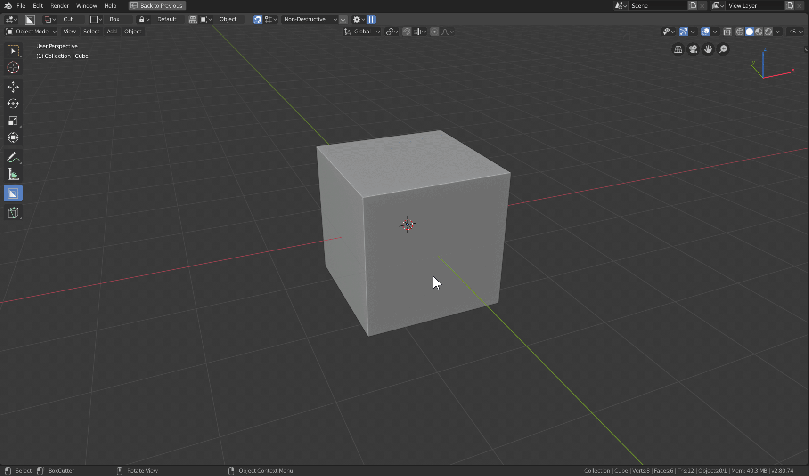
Bevel To Chamfer
If you bring the bevel in to 0 it will be changed to a chamfer and so forth.
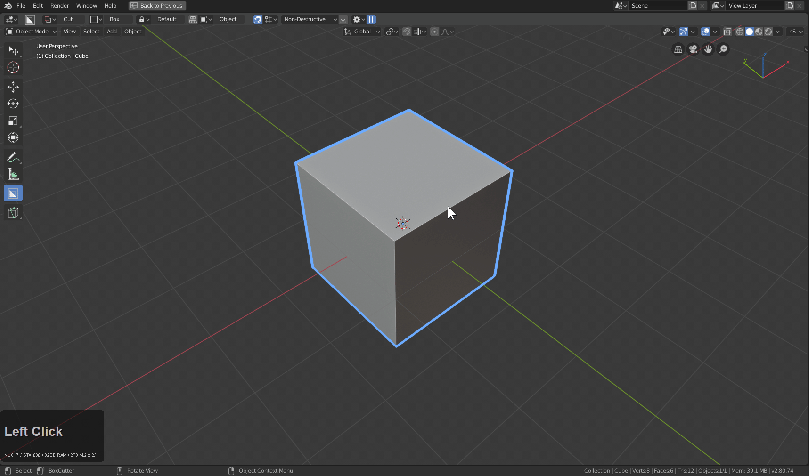
Remesh sort
This one is odd but kinda fun.If you enable remesh under sort boxcutter will place bevels below. Now you can work in all quads… kinda. Multiple restrictions apply!

HOPS Back Bevel for BC
Usually BC has something HOPS wants but this time HardOPS is prepared for Boxcutter.
As of (2.8) HOps 0098_1 Californium_33 if you select a face and use Bevel in object mode (ctrl + click) it will flip the normal allowing for a nice back bevel.

In the future this will be inherent in Boxcutter for use on the fly.
In closing
There were also a few additional quality of life improvements and bugfixes not worth mentioning but we still have a road ahead. We are grateful to all who report bugs and post art to keep us motivated!
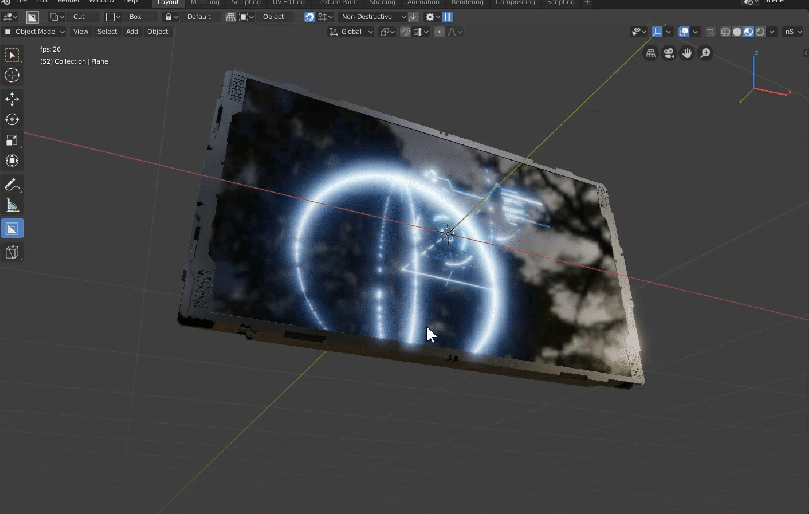




Hello,
once the selection made how should I move my selection on the face? I am on Mac.
thank you and congratulations for this new update of BoxCutter
shift to live is what you need I believe.
Hello,
Thanks for your answer… but with SHIFT keyboard, I can move the extruded volume, it’s already better, but what I wanted is to be able to do as before, once the shape traced it with the spacebar and then set the volume, maybe is it no longer possible, but it’s a shame.
But perhaps this is also due to the Apple mouse, which has no right button or center wheel as on conventional PC mice.
Thank you for your return and help.
Thierry
hello,
I am facing the same issue about moving the “trace” or cutter (e.g. previously we could be able to create a box then press tab to lock shape and then scale, move or rotate the cutter box) now in order to move that box we need to first make shape then press Shift space and then we could scale or rotate it.
This takes too much time and some more additional steps to get the shape in right place and size, specially while cutting circles. I would really appreciate if you could fix the bug / get the feature back.
Awesome work! looking forward for your work and tutorials as well 🙂
Since its having to be rethought it takes time.
Unfortunately the fallback system of shift to live is there for you.
Hope to add it back in the future.
Thanks!
Hello,
Activating boxcutter will freeze blender 2.8 If files are saved in kitops master directory. Could you please take a look at it?
Thanks
i will be checking into this.
Hi,
I saw old tutorials where We have control of the cutting shape, purple points, individual bevel, moving, rotating scaling. I can’t do it in newest release. Is this available, or not? I finally understand the whole plugin, because it was hard to Me thinking in this technique, and now when I like it, understand, I can’t find major imo advantage of it.
Thanks for dropping by. Boxcutter is being rewritten for 2.8 so many of the legacy features will have to be rethought and replanned. This was due to changes in the api so it is a work in process. Hope that gives some insight!
Hi Folks. Don’t know if this is the correct place to report this. I purchased the boxcutter (7.1.V) and HOPS bundle and have come across an issue which might be intended behaviour or a bug. When I have 2 x 3d viewports open, I cannot manipulate the dots when I tab into a shape. As soon as I remove the second 3d viewport, all is working well. Did I miss something in the manual about this? If so my apologies. Great addons btw.
this is something we have been working with but it appears dots do not work with multiview at this time. We hope to improve it in the future but this has been something we have been checking into.
No worries at all. Thought I was going mad trying to figure out why sometimes it worked and sometimes it didn’t. Thanks for the prompt reply!!